This guide will explain how to restore your server from a backup.
Firstly you are going to need to stop the server using the Stop button. Once you've stopped the server you'll need to navigate to the Restore Server(*) button.
This will load a new page and select the dated backup file you want to restore. Then select the type of restore you want to do and then press execute and wait for the process to finish.
(*) Some games don't have a Restore Server support.
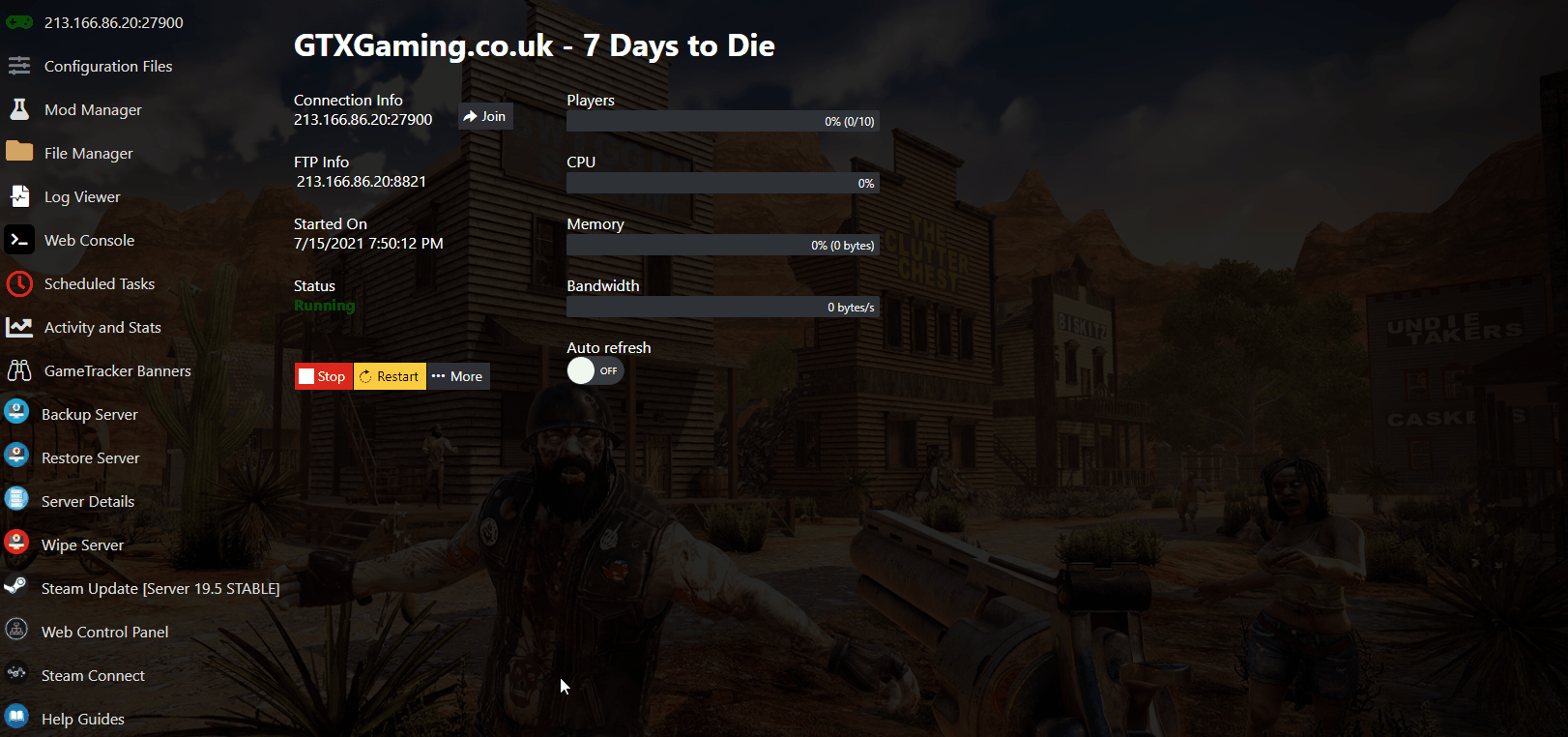
If you have any questions or you need some help please don't hesitate to contact our support team by opening a support ticket.
Do you want to start your own Palworld server? Click here to see our Palworld server hosting page.

