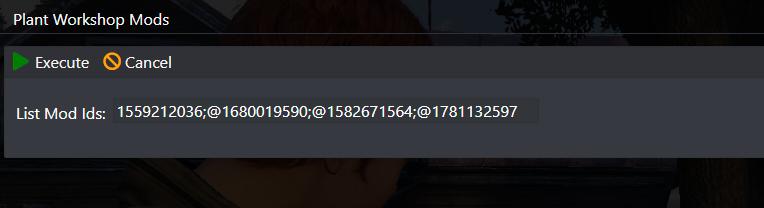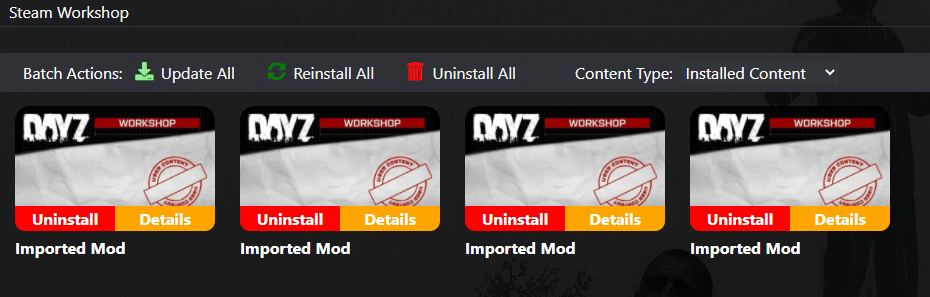This guide will help you on how to install multiple mods at the same time on your Dayz Standalone Server.
- Stop your server
- Go to the MORE button and press Plant Workshop Mods
- Fill up the mods in order with the ModId's in the following format: @ModID1;@ModID2;@ModID3; as example below
- Go to Steam Workshop (installed) button and press the Reinstall All button
- Check if the mods have any extra configuration steps, configure them, and start your server
HOW TO GET THE MODID
You can get the ModID of each mod in the Workshop Page of the mod in question, for example: https://steamcommunity.com/sharedfiles/filedetails/?id=1559212036 the ModID it's: 1559212036
If you have any questions or you need our help don't hesitate to contact our support system.