How to Install Mods on Your Abiotic Factor Dedicated Server
Modding your Abiotic Factor server is one of the best ways to customise your gameplay and keep your players engaged. From simple .pak mods to advanced UE4SS script-based mods, the game supports different mod types that enhance performance, content and gameplay variety.
In this complete guide, we explain how to identify each type of mod, how to install them correctly and what you must check before uploading anything to your server.
We will also use real examples from Nexus Mods so you can understand exactly what needs to be uploaded and where.
Guide Navigation
- Important Notes Before Installing Mods
- How to Install PAK Mods
- How to Install UE4SS Mods
- Tips and Warnings
- Final Thoughts
Important Notes Before Installing Mods
- Some Abiotic Factor mods are server-side only, others are client-side only, and others require installation on both the server and players' PCs. Always read the mod description carefully.
- Always check if the mod is compatible with the version of the game you are running.
- Some mods are incompatible with each other. Read all compatibility notes.
- UE4SS-based mods also require you to install UE4SS on your own computer. You can download it from the following page and follow the installation instructions provided in the description:
https://www.nexusmods.com/abioticfactor/mods/35- Mods can break after game updates or corrupt saves/profiles. Always keep backups.
How to Install PAK Mods
PAK mods are the simplest type of mod available for Abiotic Factor. They do not require a mod loader and can be uploaded directly to the server.
For this example, we will use the Nexus mod Better Backpacks (pak mod): https://www.nexusmods.com/abioticfactor/mods/62
- PAK mods do not use UE4SS. You only upload the .pak / .utoc / .ucas files.
- Some PAK mods are server-only, others client-only or both. Confirm this in the mod description.
- Always verify version compatibility before installing.
Steps
- Download the mod to your PC and unzip it.
- Stop your server.
- Open the File Manager and go to: AbioticFactor/Content/Paks/
- Click Upload → Select Files and upload the .pak / .utoc / .ucas files exactly as shown below.
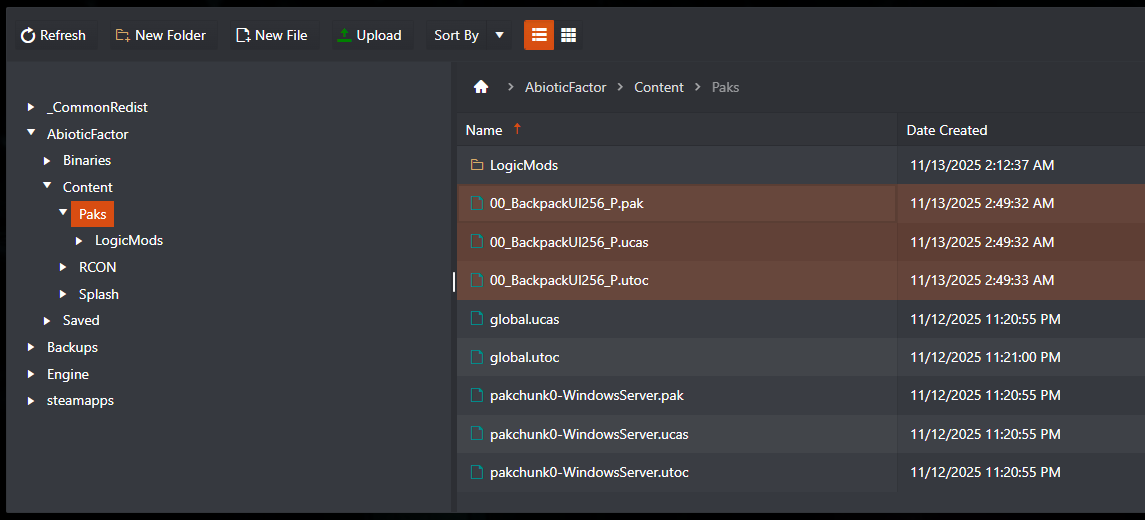
- Start your server.
How to Install UE4SS Mods
Some Abiotic Factor mods require the UE4SS mod loader to function. These mods usually include a Scripts folder and often modify more advanced gameplay systems.
For this example, we will use the Nexus mod Less Stamina Throwing: https://www.nexusmods.com/abioticfactor/mods/145
- Read the mod page to confirm if the mod must be installed server-side, client-side or both.
- Always verify that the mod is compatible with your current game version.
- Be sure you upload the correct folder. Inside the mod folder you must see the Scripts directory.
- UE4SS-based mods also require you to install UE4SS on your own computer. You can download it from the following page and follow the installation instructions provided in the description:
https://www.nexusmods.com/abioticfactor/mods/35
Steps
- Download the mod and unzip it on your PC.
- Stop your server.
- Open Mod Manager and install UE4SS.
- Go to File Manager and open:
AbioticFactor/Binaries/Win64/ue4ss/Mods/ - Click Upload → Select Folder and upload the mod folder you unzipped (the folder that contains the Scripts folder).
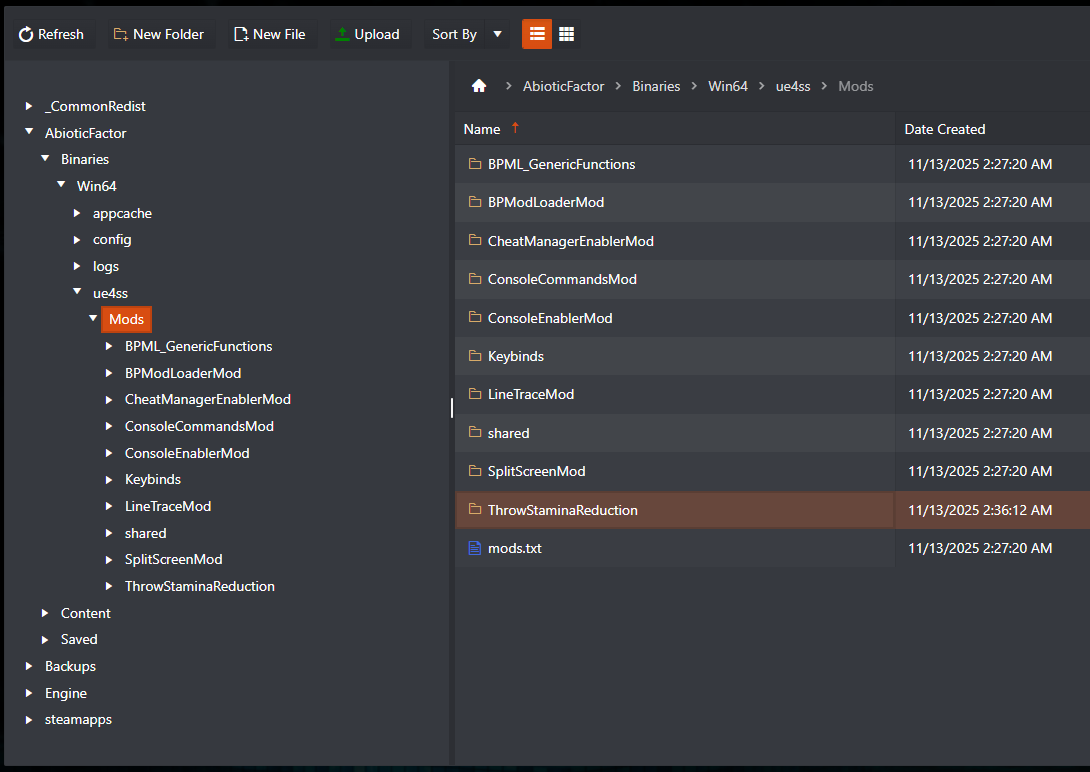
- Start your server.
Tips and Warnings
- Always keep backups of your world and player profiles before installing mods.
- If a mod stops working after an update, remove it until the developer releases a fix.
- Do not upload multiple mods at once. Install one at a time to avoid conflicts.
- Be sure players install required client-side mods, otherwise they may crash or desync.
Final Thoughts
Modding Abiotic Factor can greatly expand gameplay, but it also requires you to be cautious with compatibility, versioning and server stability. Always follow each mod’s instructions and verify whether it is client-side, server-side or both.
Need more help? Browse all our Abiotic Factor hosting solutions for performance, reliability and powerful modding tools.
Get Your Abiotic Factor Server Hosting Today!
Ready to launch your modded Abiotic Factor world? Order Your Abiotic Factor Server Here and start playing with friends instantly.



























