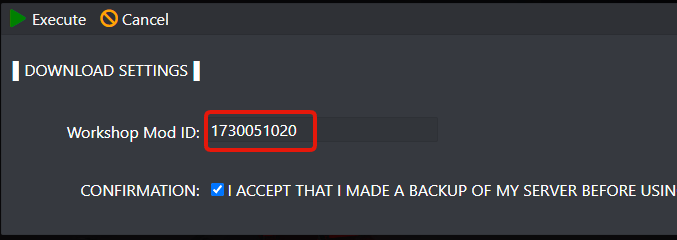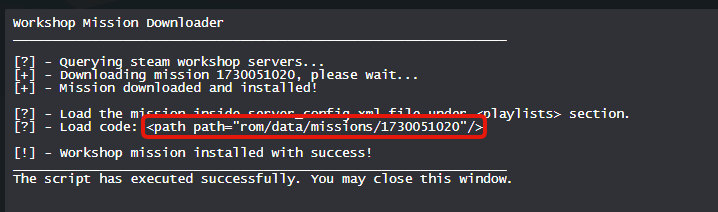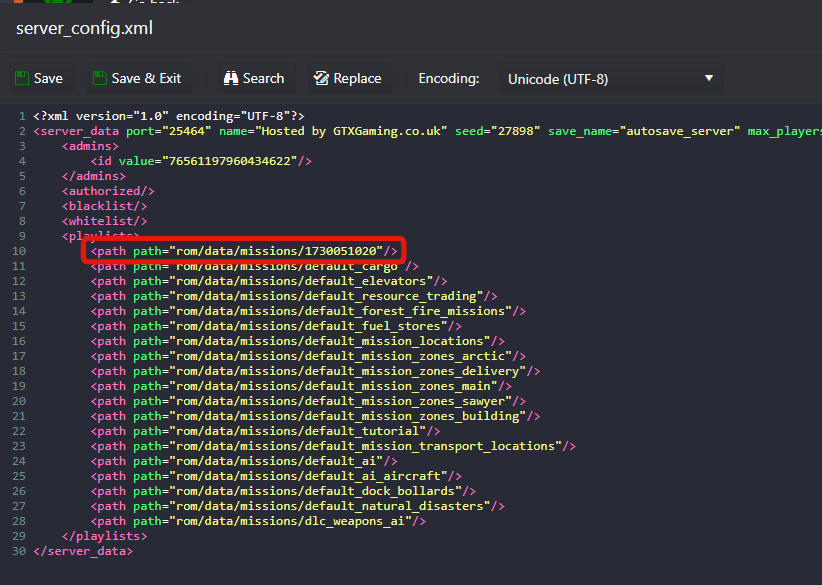This guide will help you with how to add workshop missions/playlists to your Stormworks: Build and Rescue server.
For this guide, we going to use the Wasp class LHD mission from the workshop as an example: https://steamcommunity.com/sharedfiles/filedetails/?id=1730051020 with ModID: 1730051020
- Stop your server
- Go to Workshop Mission Downloader button
- Type the ModID of the mod you want to download, in this example we using the Wasp class LHD mission ModID
- After the mission downloads, copy the loading code as image below shows
- Go to the Configuration Files button, edit the server_config.xml file and place the load code inside the <playlists> section, in the order you want the missions to be loaded, in this case, will load it in the first place
- Start your server
If you have any questions or you need our help don't hesitate to contact our support system.