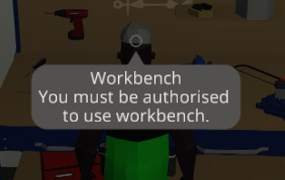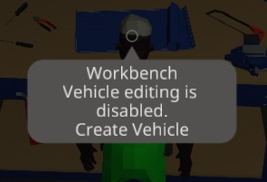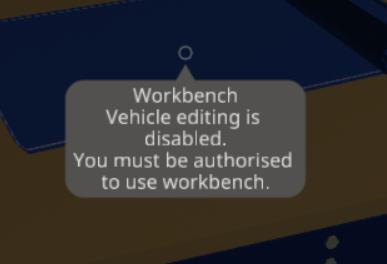This guide will help you with how to use workbench on your Stormworks: Build and Rescue server
HOW TO AUTHORIZE A PLAYER TO USE WORKBENCH
WARNING! If a player it's the admin of the server, it will have automatically permissions to use the workbench, unless there's some error, check common error warnings and solutions below!
- Join your server with the player you want to give workbench authorization
- Press the "`" key to open the player list (your keyboard can have a different key assigned, check the controls settings for the correct key)
- Once you have the player list open, take note of the ID of the player you want to add
- Open chat with "ENTER" key and type:
- ?add_auth 'Player_ID_here'
- That player will now have permissions to use the workbench
COMMON WORKBENCH ERROR WARNINGS AND SOLUTIONS
- Player not added correctly as admin or not correctly authorized, review the Steam64ID on the config file if you added as admin on the config file, or confirm the player in the player list, and double-check if using the correct admin command
- Vehicle spawn setting disabled, stop your server, go to Configuration Files button, edit server_config.xml file with TEXT EDITOR option and set this setting to true: vehicle_spawn="true"
- Vehicle spawn setting disabled and player not added as admin or not authorized, apply both solutions above.
If you have any questions or you need our help don't hesitate to contact our support system.