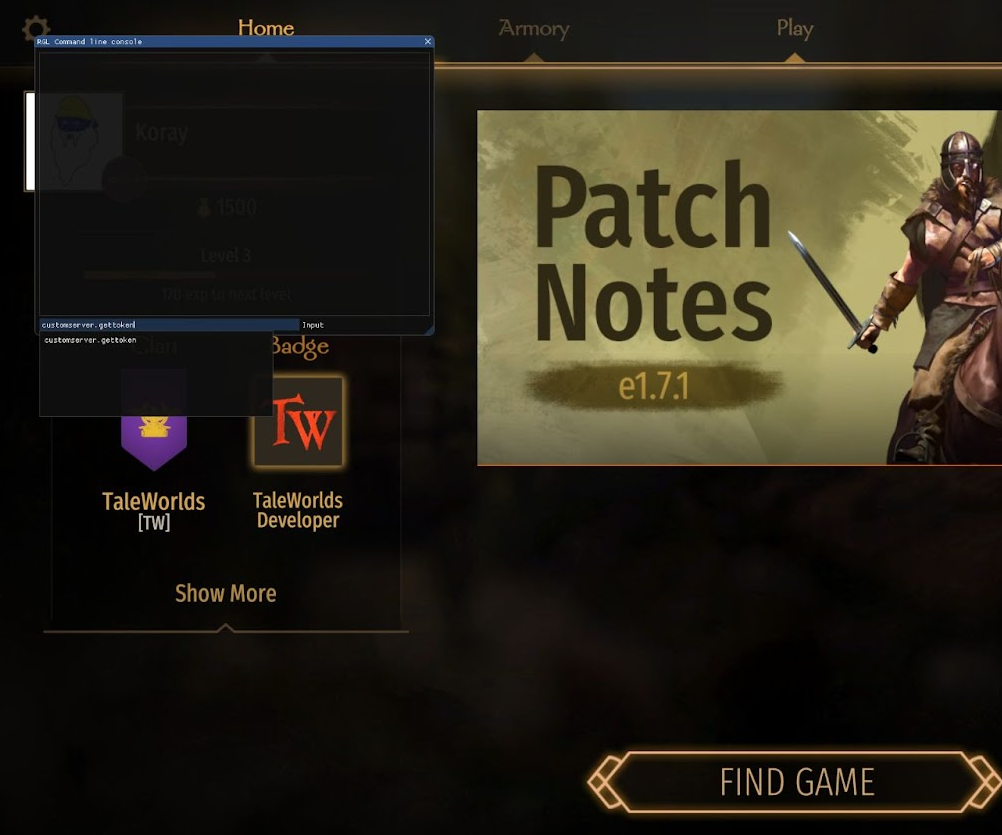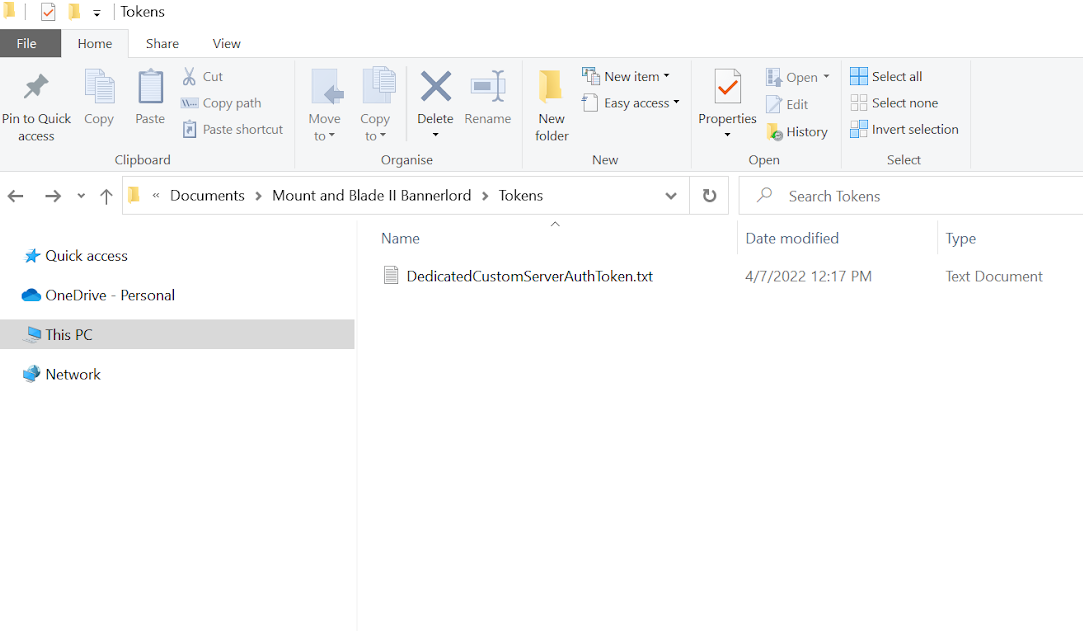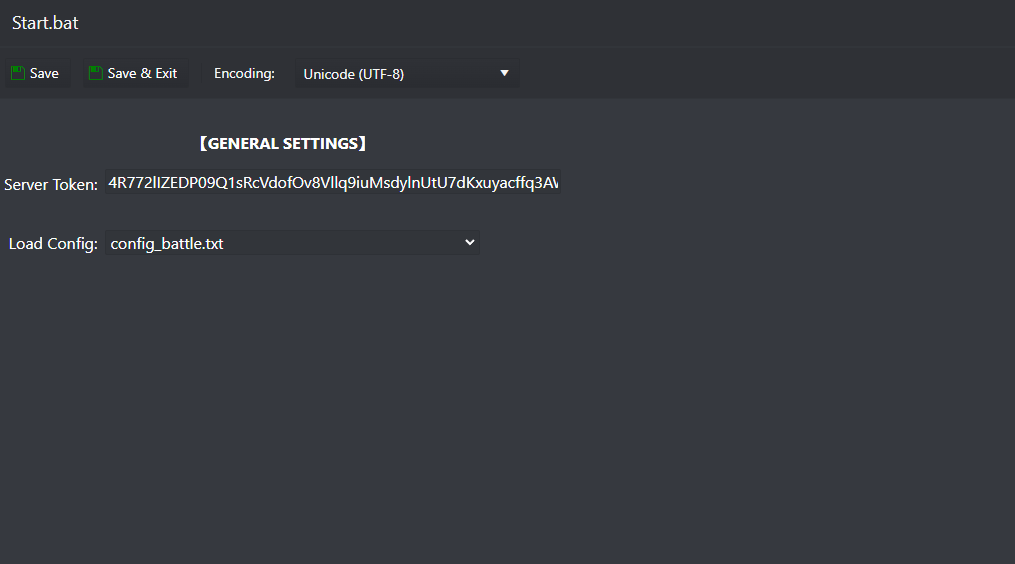This guide will help you how to generate your Mount & Blade II Bannerlord server token
- Stop your server
- Launch Mount & Blade II: Bannerlord multiplayer and log into the game lobby
- Open the game console by pressing ALT + tilde key (~)
- Type customserver.gettoken in the textbox and press enter as the image below
- Your token has been generated and saved under your Documents\Mount & Blade II Bannerlord\Tokens folder as the image below
- Open the DedicatedCustomServerAuthToken.txt file, select all and copy the token
- Go to your game panel, edit Start.bat file under Configuration Files button, and paste the token on the Server Token field as in the image below
- Start your server
If you have any questions or you need our help don't hesitate to contact our support system.