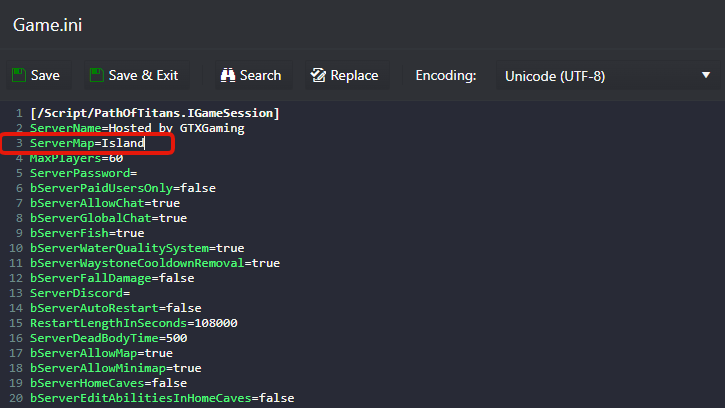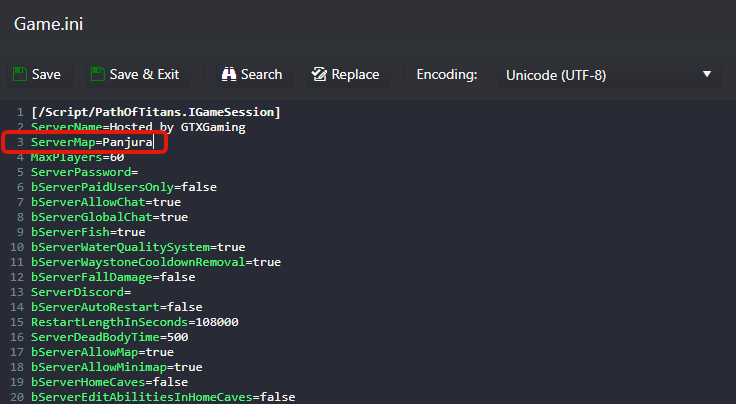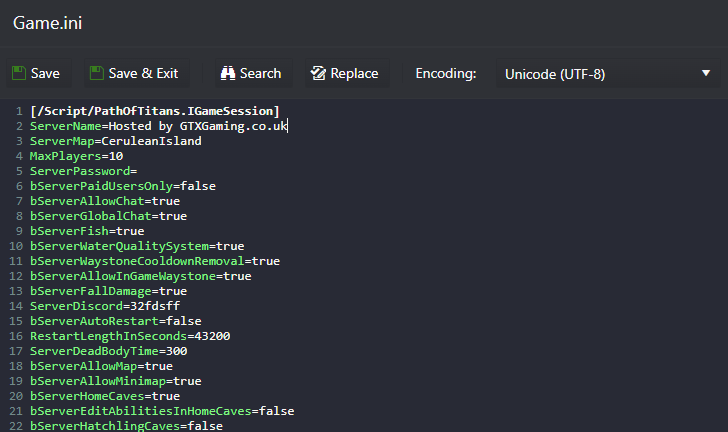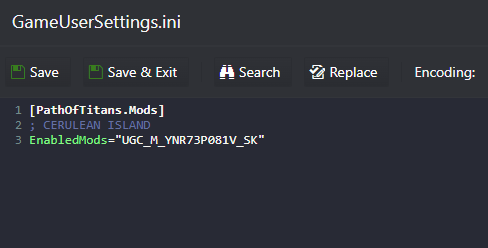This guide will help you how to change the map on your Path of Titans server.
# HOW TO CHANGE TO GONDWA MAP
- Stop your server
- Go to the Configuration Files button and edit the Game.ini file with TEXT EDITOR option
- Change the ServerMap= line to ServerMap=Island as in the image below, Save & Exit the file at the end.
- Start your server
# HOW TO CHANGE TO PANJURA MAP
- Stop your server
- Go to the Configuration Files button and edit the Game.ini file with TEXT EDITOR option
- Change the ServerMap= line to ServerMap=Panjura as in the image below, Save & Exit the file at the end.
- Start your server
# HOW TO CHANGE TO CERULEAN ISLAND MAP
- Stop your server
- Go to the Configuration Files button and edit the Game.ini file with the TEXT EDITOR option
- Change the ServerMap= line to ServerMap=CeruleanIsland as in the image below, Save & Exit the file at the end.
- Now edit the GameUserSettings.ini file and add the ModID line EnabledMods="UGC_M_YNR73P081V_SK" as the example below, Save & Exit the file at the end.
- Start your server
WARNING! - SERVER NOT CHANGING TO CERULEAN MAP!
- The server will always start with the Panjura map, and it will only change to Cerulean Island a few seconds after the first player joins the server, if the server is empty will show the Panjura map on the list.
- If the Cerulean map still not showing even with players inside playing, means the Cereluan ModID it's wrong or exists another invalid ModID from another mod on the list, review the ModID of all mods carefully.
- If you have reviewed all ModID's and they are all correct and if the Cerulean Island map still not showing, means you have a mod or another map on the modlist conflicting with it, we recommend adding the Cerulean ModID first on the list, and then gradually add the other mods and test between them, that will tell you which mod it's breaking Cerulean Island.
If you have any questions or you need our help don't hesitate to contact our support system.