This guide will help you manage your Palworld dedicated game server backups
With our Backup Manager system, you can create server backups, restore your server from a backup, wipe your server world, and download the backups.
The game panel does automatically daily and weekly backups, all backups are stored locally on your server and also sent to our offsite storage and are saved there for 3 months even if you cancel your server.
- Stop your server
- Go to the Backup Manager button and from there you can backup your server, restore it, wipe it or download the backups
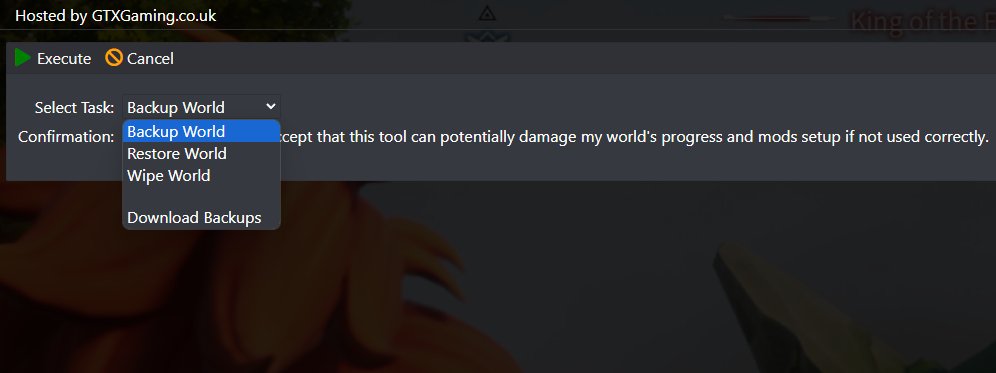
If you have any questions or you need our help don't hesitate to contact our support system.

