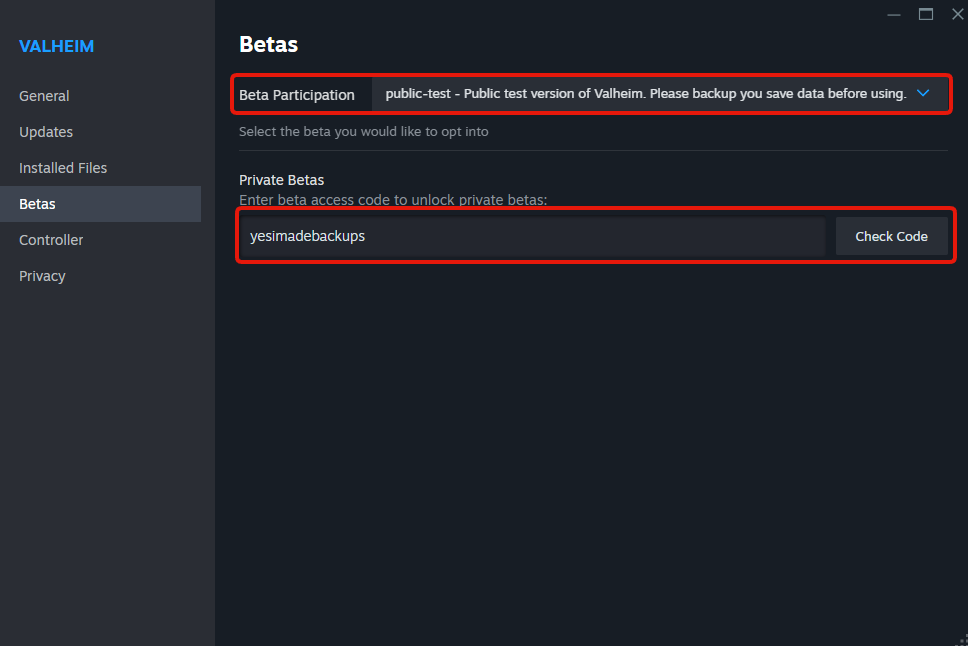WARNING - This is a BETA update, it can corrupt your work saves or not work at all if you have mods installed! Always do a backup before proceeding.
UPDATE YOUR SERVER TO ASHLANDS UPDATE
- Stop your server
- Go to the World Manager button and do a Backup Server for precaution
- Go to the Mod Manager button and install the Valheim Update - [ASHLANDS UPDATE]
- Start your server
UPDATE YOUR COMPUTER TO ASHLANDS UPDATE
- Right-click on the Valheim game on your Steam and choose the Properties menu
- Go to the Betas tab, type the code yesimadebackups on the access code box and press Check Code
- Select the public-test option from the Betas dropdown menu
If you have any questions or you need our help don't hesitate to contact our support system.