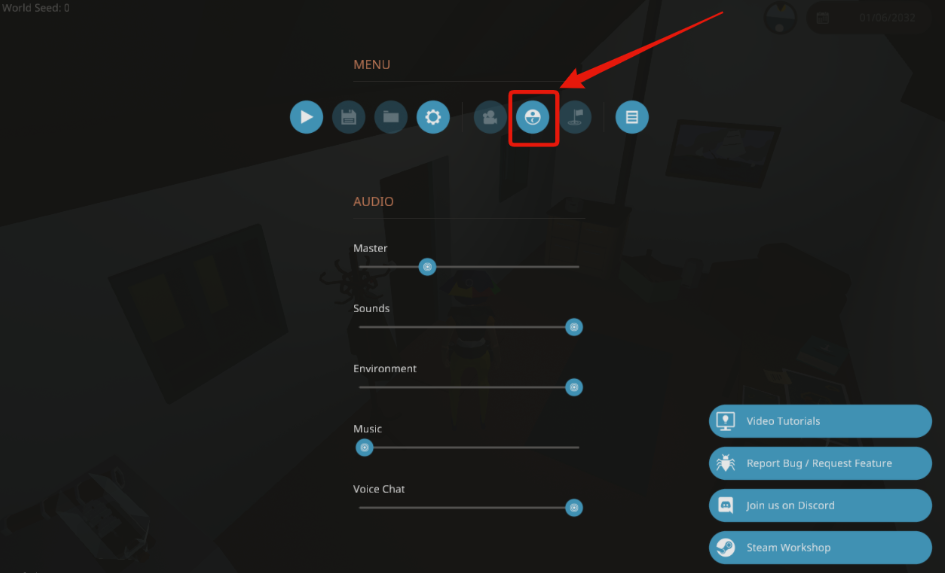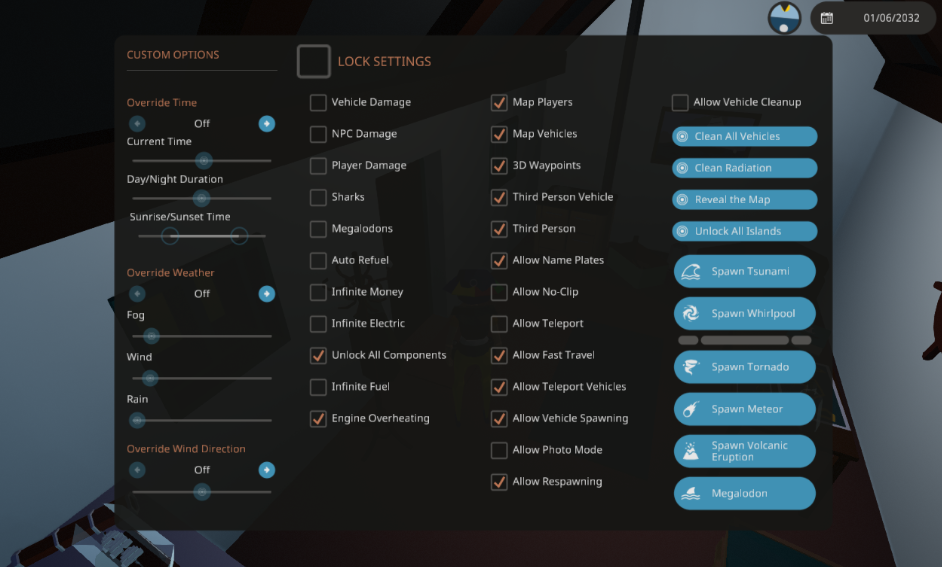This guide will help you with how to change all settings easily on your Stormworks: Build and Rescue server
- Add yourself as admin following this guide: ADD ADMIN GUIDE
- Be sure inside server_config.xml file this setting it's set to true: settings_menu="true"
- Join your server
- Press ESC and click on the Custom Menu icon as shown in the image below
- It should open the options menu as shown in the image below:
TROUBLESHOOTING
If the Custom Menu icon it's greyed out and you can click it, it usually means:
- You are not added as admin correctly, review the how to add as admin guide
- The settings settings_menu="true" it's not correctly set to true, review that setting inside server_config.xml file
- You didn't stop the server first before changing the settings inside server_config.xml file, stop server first before changing any settings
- If you restart the server and the server reverts back to some settings you changed inside Custom Menu, define those settings inside server_config.xml file instead, some settings load by default from the server_config.xml file when server starts.
If you have any questions or you need our help don't hesitate to contact our support system.