This guide will help you with how to add admins and use admin commands on your Stormworks: Build and Rescue server
HOW TO ADD ADMINS ON THE CONFIG FILE
- Stop your server
- Go Configuration Files button and edit server_config.xml file with TEXT EDITOR option
- Add the player Steam64ID in the same format as the image example below:
- You can get the player Steam64ID in this website: Get player Steam64ID
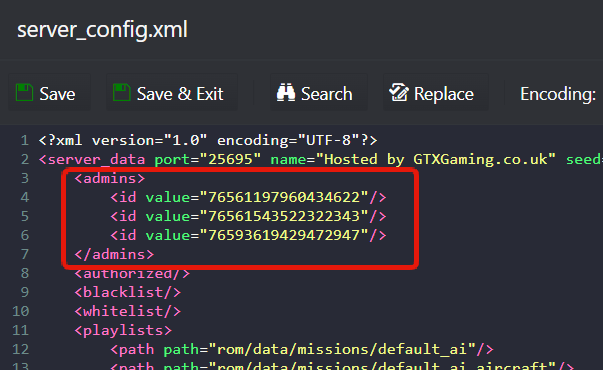
- Save & Exit and Start your server
Once you are added as admin in the config file, you are automatically authed to use the workbench.
If you want to add other players as admins, or just give them the authorization to use the workbench, use the admin commands described below.
ADMIN COMMANDS
WARNING! The player executing these commands needs to be added as admin on the config file or previously added as an admin.
- ?add_admin "ID" - Ads a new admin
- ?remove_admin "ID" - Removes and existent admin
- ?add_auth "ID" - Gives player authorization to use workbench only
- ?remove_auth "ID" - Removes player authorization from workbench
- ?save - Saves world
- ?kick "ID" - Kicks a player
- ?ban "ID" - Bans a player
If you have any questions or you need our help don't hesitate to contact our support system.



























