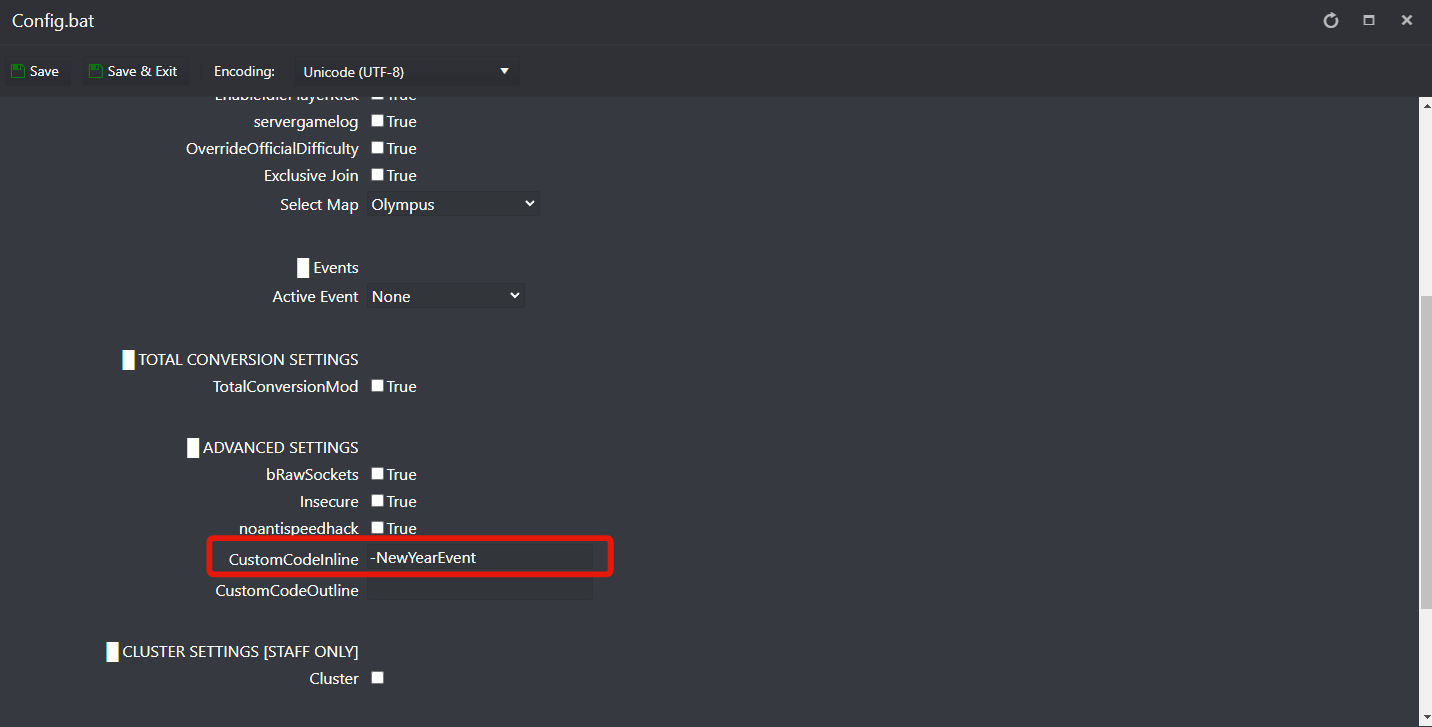This guide will help you on how to enable the New Year Event on your ARK: Survival Evolved Server.
- Stop server
- Go to the Configuration Files button and edit the Config.bat file
- Under CustomCodeInline field add the following command: -NewYearEvent
- Save and Start server
#EVENT ADVANCED SETTINGS AND CUSTOM TIMES
To modify the times, the following commandline parameters can also be used under CustomCodeOutline field:
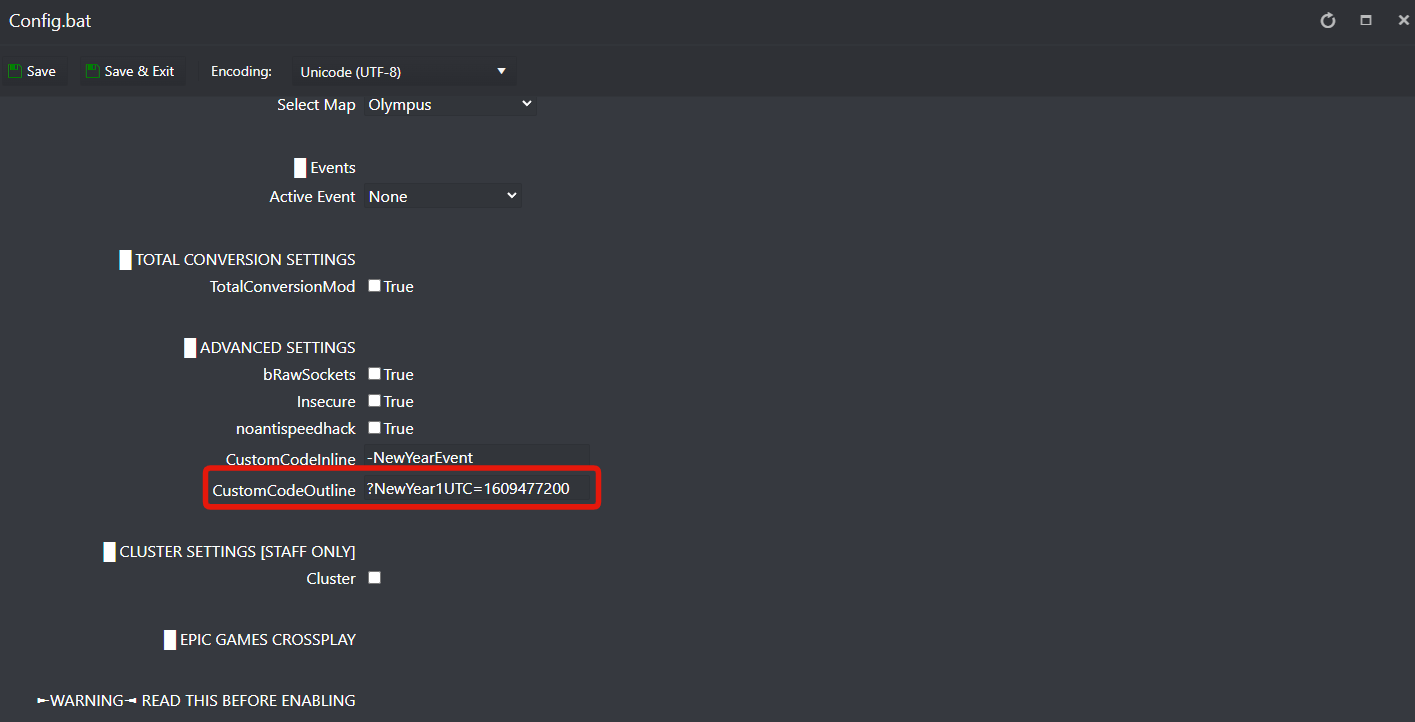
?NewYear1UTC=1609477200?NewYear2UTC=1609497200
You can use https://www.epochconverter.com/ to get your appropriate timestamp. Please keep in mind that this event cannot be run before Midnight EST on the 1st of January 2021, so if you wish to change your time it would have to be set after that.
This event can only be run ONCE on a savefile (with 2 triggers).
If a server is set to run the event at a time already passed, then on load the server will immediately trigger the gifts.
You can find more detailed information about this event in the wiki: https://ark.fandom.com/wiki/ARK:_Happy_New_Year!
If you have any questions or you need our help don't hesitate to contact our support system.