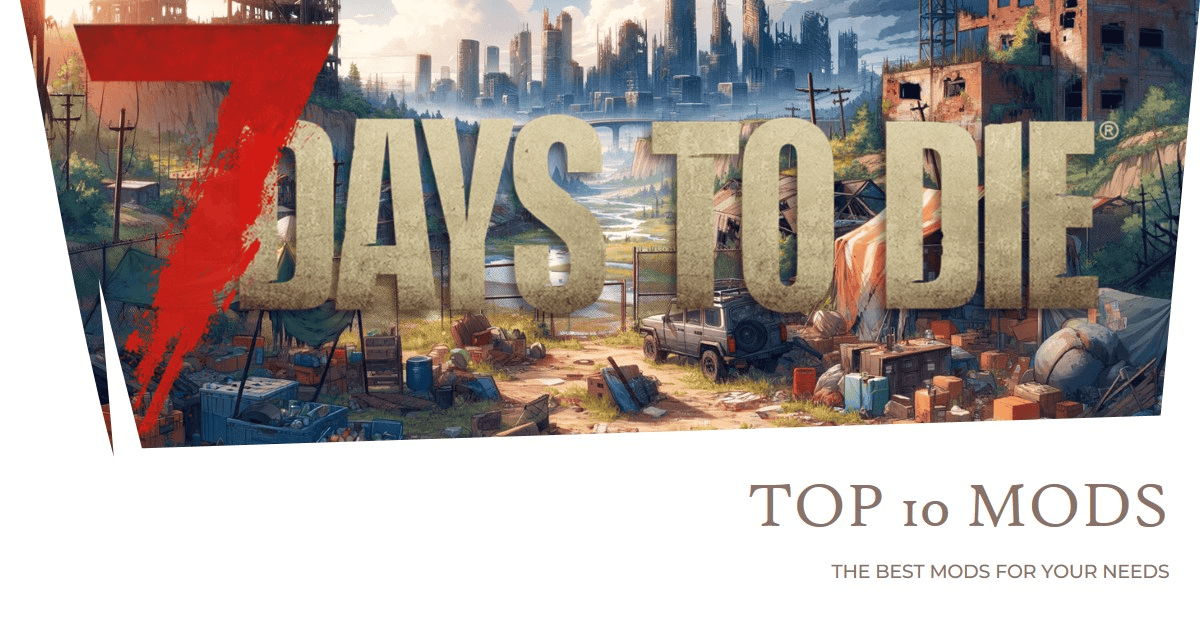How to connect to your Palworld game server
Last Updated March 23, 2024
How to connect to your Palworld game server
SEARCHING ON THE COMMUNITY SERVER
- Go to your game panel and stop your Palworld Server hosting
- Go to Configuration Files, edit Start.bat file, and be sure the Community Server option is enabled
- Go to Configuration Files, edit the PalWorldSettings.ini file, and define a nice and unique name
- Start your server and wait a few minutes to go online
- Open the Palworld game and go to the Join Multiplayer Game menu
- Click on the Community Servers tab and search for your server name on the top search box
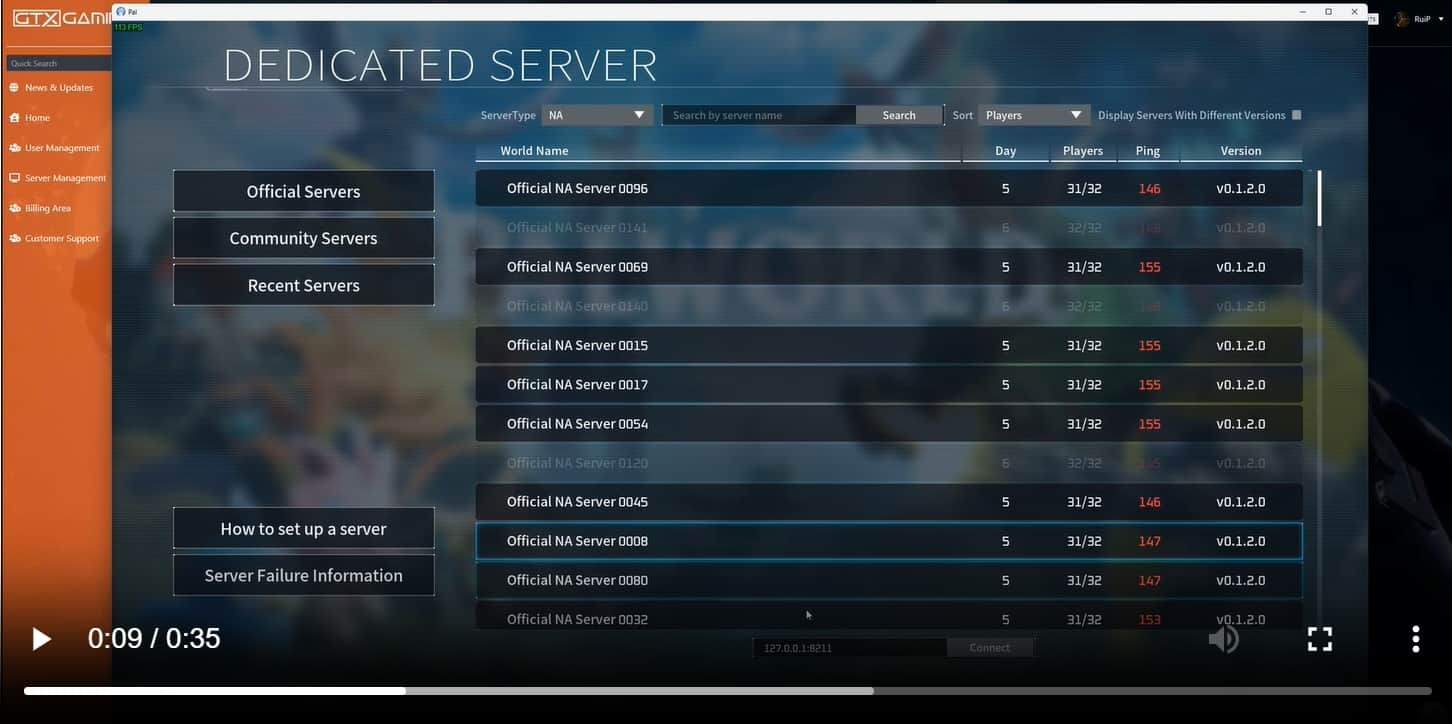
DIRECT CONNECT WITH IP:PORT
- Start your server and wait a few minutes to go online
- Open the Palworld game and go to the Join Multiplayer Game menu
- Type your server Connection Info IP:PORT on box at the bottom and press Connect