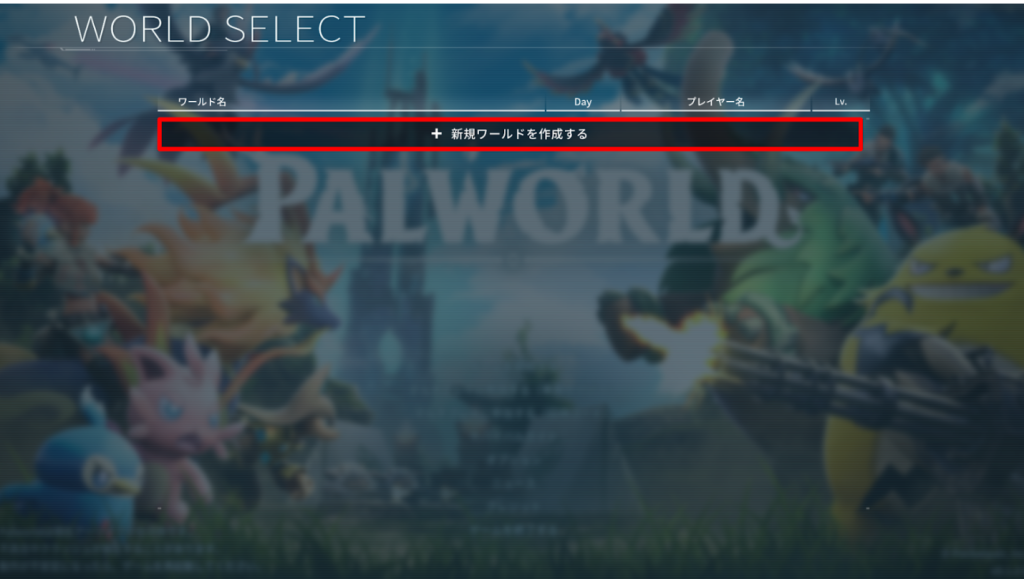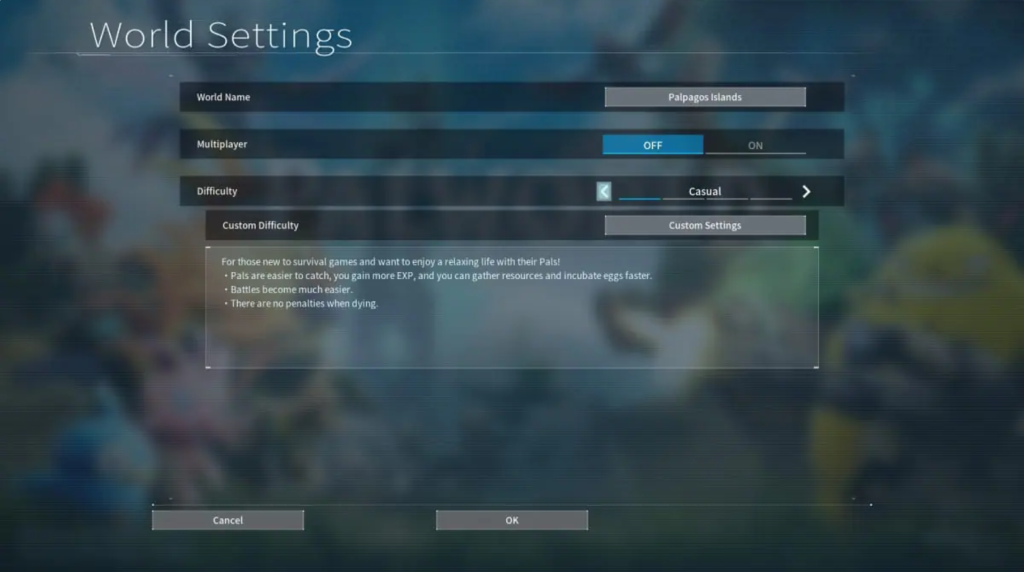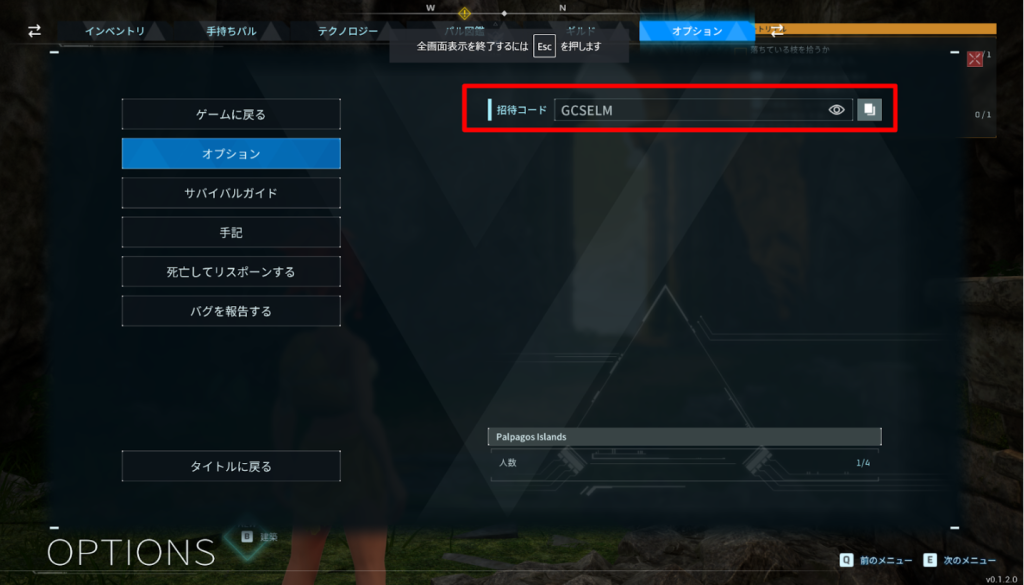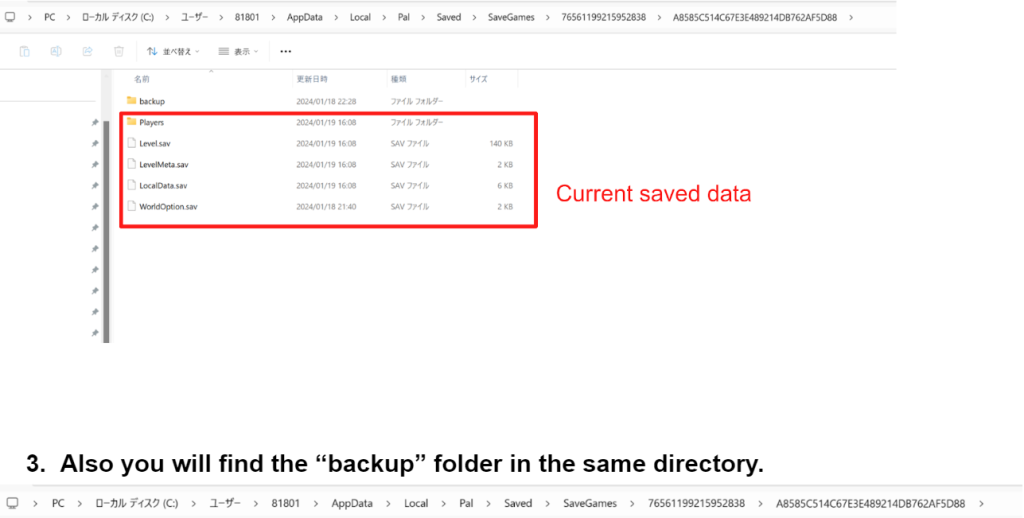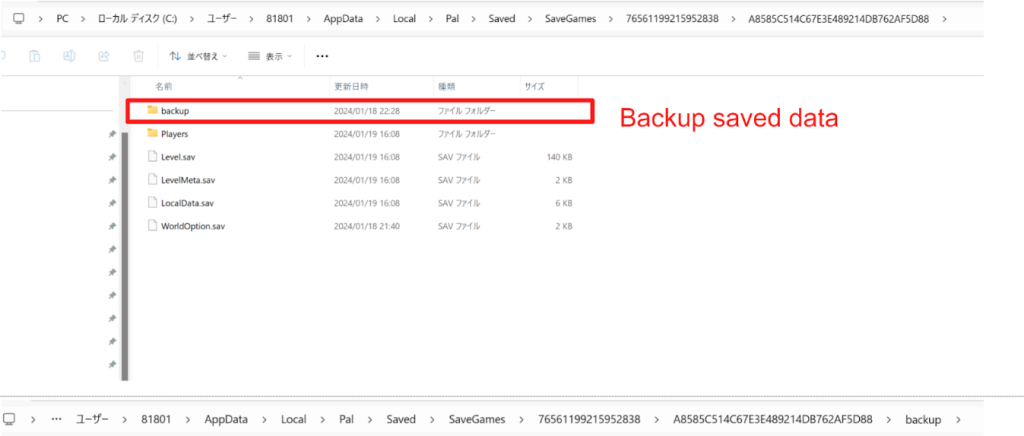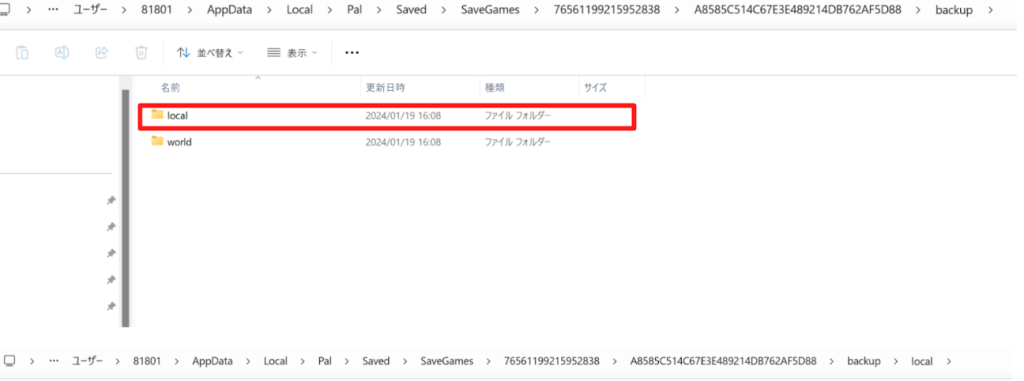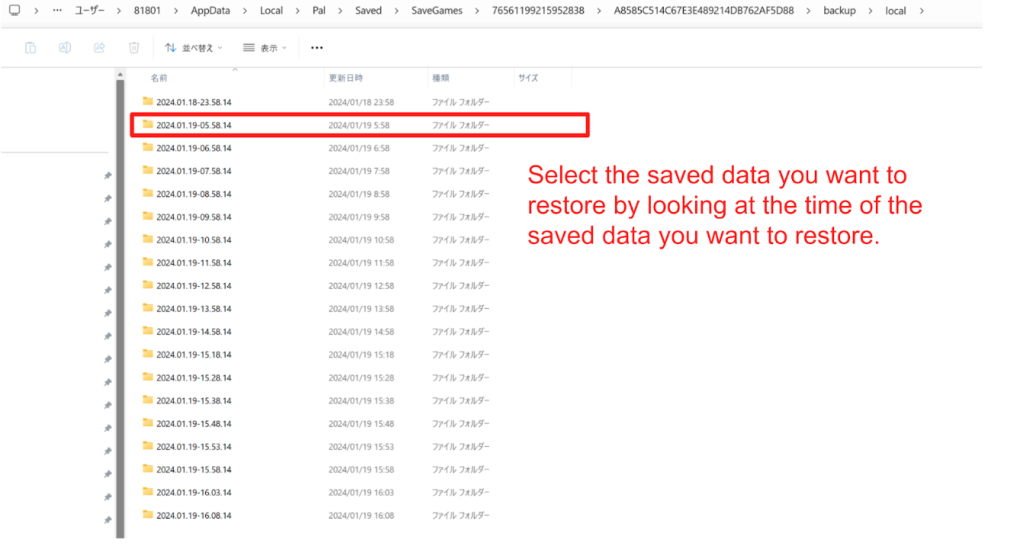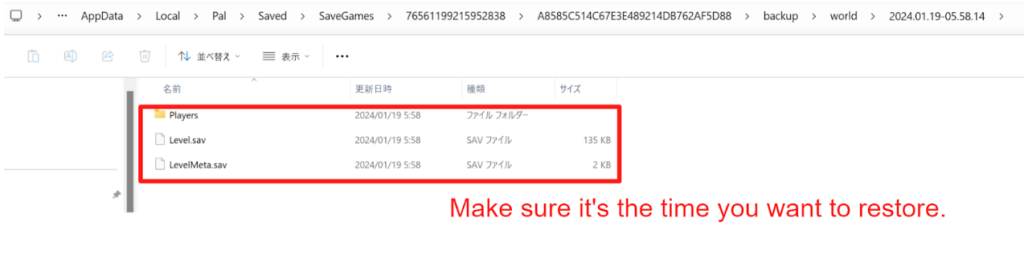This is the Palworld official troubleshooting guide provided by Palworld development team for Palworld server hosting
1. Intro
Thank you for purchasing the Early Access version of Palworld.
Palworld is currently in development (Early Access), and there are various issues, bugs, and unfinished elements. We kindly ask for your understanding.
The development team is working continuously to make improvements towards the final version of Palworld, and actively welcomes feedback.
If you encounter problems while playing or have any suggestions on how to improve gameplay, please contact us through the "Report Bugs & Issues" form in the in-game options menu.
In Palworld, we have implemented a Save Data Recovery System.
Please use this system if significant issues or bugs affect your game progress. For details on how to restore your data from backup, please refer to “5-1. Reverting Save Data with Backup”.
We plan to publish an update roadmap shortly to provide information about our future update schedule. Additionally, we will share various information about the game on platforms such as X and Discord, so please follow us for updates.
2. Contact Info
Pocketpair Official Discord
https://discord.com/invite/pocketpair
※As many players participate here, responses to questions and concerns are quick! If you have any questions or doubts about Palworld, start here.
▼ General Feedback and Bug Reporting
You can access the submission form through the "Report Bugs & Issues" button in the options tab of the in-game menu.
We also welcome feedback and bug reports through the following channels:
(Note: Reporting from within the game, as mentioned above, ensures the most reliable delivery to the development team.)
Palworld General Discussion Board:: Steam Community
https://steamcommunity.com/app/1623730/discussions/
Palworld X Official Account
https://x.com/Palworld_JP?s=20
Pocketpair Official Inquiry Email
3. About Streaming and Video Content
You are free to post videos and streams of Palworld, regardless of whether it generates revenue or not.
The video streaming guidelines set by Pocket Pair are designed to be as concise as possible, with minimal restrictions. We wholeheartedly welcome streaming and video uploads.
Pocketpair Guidelines for Gameplay Streaming and Video Content
https://www.pocketpair.jp/guidelines-video?lang=ja
Please be mindful of the above and the rules of each streaming platform.
We look forward to seeing many entertaining gameplay videos being shared.
Feel free to unleash your creativity and immerse yourself in the world of Palworld!
4. Multiplayer
4-1. How to Play Multiplayer
The multiplayer mode is currently under development, and you may experience instability during the gameplay. If you are unable to connect, or if the connection is unstable (such as enemy coordinates are not synced), various other issues may occur. If anything considered bugs occurs, both host and guest players are advised to restart the game.
Currently, we have prepared two methods to play Multiplayer.
4-1-1. How to Play Co-op Multiplayer
In this Multiplayer mode, the host player creates a local world and invites up to 3 guest players, to have cooperative gameplay with up to 4 players. The host player provides the guest players with an invite code to the world, and the guest players join by entering this code.
4-1-2. How to Play Multiplayer(Dedicated Server)
In this multiplayer mode, players create worlds on official or private servers, and 32 players at maximum are able to connect and play simultaneously.
*Note: Dedicated servers are an experimental feature in the current state. Compared to the single player mode, you may encounter more frequent minor bugs and lag. The more players in the same server, the more lags might occur. For those new to this game, we recommend starting with single-player or cooperative play.
4-1-1. How to Play Co-op Multiplayer
To be a host player
- Select "Start Game" in the title screen
- Create a new world
- Set the Multiplayer option "ON" and press "OK" to proceed to the character creation
- Adjust each options as you like to create your character and start a game
- Open the main menu and tell the Invite Code to guest players (Main menu can be opened with the ESC key or the START button)
A host player can keep playing the game while waiting for guest players to join.
To be a guest player
- Select "Join Multiplayer Game(Invite Code)" in the title screen
- Entering the Invite Code received from a host player will allow you to join the host player's world
Follow the in-game instructions to create your character and enjoy playing Palworld.
Please note:
-
- All the character data is saved within the world's save data.
- Guest players can play in the world only while a host player is opening the world.
- You cannot transfer the character data to other worlds' save data.
4-1-2. How to Play Multiplayer(Dedicated Server)
- Select "Join Multiplayer Game" in the title screen
- Choose the server you want to join
4-2. Troubleshooting in Multiplayer
Palworld is the game under development and released for Early Access. You may experience: some features don’t work as they intend to; characters get stuck in terrain or between objects. Please restart the game and log-in again when necessary.
And we really appreciate it if you send a bug report to the contact stated in 2. Contact Info.
5. Troubleshooting in General
5-1. Reverting Save Data with Backup
- Under the directory “C:\Users\UserName\AppData\Local\Pal\Saved\SaveGames\steamID\”, you will find your latest save data. Select the save data you wish to overwrite with your backup by checking the date displayed in Explorer and in-game.
- Inside the save data directory, you will find player data and world data.
- Also you will find the “backup” folder in the same directory.
- Copy the “LocalData.sav” in the “backup” folder, and paste it in the save data directory. ※Please make sure to overwrite the save data you wish to overwrite.
- Copy the world data in the “backup” folder, and paste it in the save data directory. ※Please make sure to overwrite the save data you wish to overwrite.
- Launch the game
6. Frequently Asked Questions
1. [Preparation]
- The game crashes upon launch.
- Palworld doesn’t function well with the security software "Norton". If Norton and Palworld are active at the same time, the game might unexpectedly crash. If the game continues to crash even without Norton, please contact us. (2. Contact Info.)
- How can I do PvP?
- PvP is currently under development, and PvE can only be played in the current build. We are in the midst of careful adjustment for PvP, so please wait for a while.
- Is the Xbox (PC version) available? Can I cross-play between Xbox and Steam?
- The Xbox (PC version) is available and can be played day one via purchasing it or on the Xbox Game Pass.
Cross-play is available in the following pattern:
・ Xbox and Xbox (PC version) => cross-play available
We are planning to support the following cross-play pattern in future updates.
・ Xbox and Steam => cross-play unavailable in the current state
2. [Beginner’s Tips]
- What should I do first?
- Pick up fallen branches and pebbles to collect wood and stones. You can also obtain wood and stones by hitting large trees and rocks with your bare hands. Build a workbench and make an ax and a pickaxe to increase your collection efficiency.
Once you have collected the materials, choose a place for your base and build a "Palbox". The place where the Palbox is located will be your base.
As you level up, produce weapons and Pal Spheres, weaken Pals and capture them. Pals not only serve as combat power, but also as a labor force if you put them out at your base.
- The game says I'm hungry, how can I eat food?
- You can eat the berries you find in the wild or the meat you get from hunting Pals. You can eat food by right-clicking in the inventory. (controller pad: Y button).
- The night is too dark and cold.
- By building a campfire and staying near it, or by holding a portable torch, you can withstand the cold and darkness. Also, if all players sleep in bed, you can rest until morning and skip the night.
- Even though I've unlocked technology, it doesn't appear in the craft list at the workbench.
- "Buildings" such as campfires and Palbox can be selected from the building menu. Press the B key (controller pad: arrow key down) to open the building menu
- I can't capture Pals! Isn't the probability of this game too low?
- Pals are easier to capture when their HP is low, they are affected by status effects, or they are caught in a trap. High-level Pals are difficult to capture, but you can make them easier to capture by creating powerful spheres or enhancing your capture power with Lifmunk Effigies.
- My level isn't increasing at all! Isn't the balance of this game bad?
- Capturing a new species of Pal will earn the player bonus experience points. You can get bonus experience points up to 10 times for one species, so it's important to capture a lot of Pals. Also, by defeating powerful Pals found around various places, players and Pals can earn a lot of experience points.
- Why is the purple ancient technology on the right side of the technology screen still locked?
- Ancient technology can only be unlocked with ancient technology points obtained via defeating boss enemies.
- I got a Pal Egg. How can I hatch it?
- Unlock the ancient technology "Egg Incubator" and build it at your base. Ancient technology can only be unlocked with ancient technology points obtained via defeating boss enemies.
- What is a partner skill? How can I use it?
- Partner skills are inherent abilities that each species of Pal has, allowing you to ride on Pals or have Pals shoot guns. Some Pals require "Pal Gear", which can be created at a Pal Gear Workbench, to unlock partner skills. The skill can be activated by holding down the F key (controller pad: X button) while the Pal is out of the sphere.
Also, some Pals provide useful passive effects just by having them. The Partner Skill effects are displayed in the Pal Party menu.
- I'm stuck in a wall and can't get out. What should I do?
- We apologize for the inconvenience. Sometimes you may get stuck in terrain due to a bug. From the options tab in the menu screen, you can choose "Die and Respawn" to get out of the wall. Because this will count as a death, please return to the place of death and pick up the items and Pals to get them back.
- What does weapon damage and armor damage mean? How can I repair it?
- The durability of the weapons and armor you wear decreases with each use, and if the durability reaches 0, they will break and the performance will decrease. By building a "Repair Bench" and consuming materials for repairs, you can use it again with its original performance.
- What do you use Lifmunk Effigies for?
- Offering Lifmunk Effigies to "Power Statues" will permanently enhance the probability of capturing Pals with Pal Spheres. Power statues can either be built by yourself or found at church ruins around the place.
- What do you use Pal souls for?
- You can enhance the stats of a specific Pal by offering its soul at a "Power Statue". Higher dimensional enhancements require larger Pal souls.
3. [Battle Tips]
- The battle is difficult and I die quickly...
- Please try the following methods.
・Unlock "Common Shield", craft it and equip it (※The shield is very important※)
・Unlock "Cloth Outfit" (body armor), craft it and equip it.
・Practice rolling evasion (Ctrl key, controller pad: B)
・Evasive action is possible even when holding a weapon or Pal sphere in the hand.
If you still find it difficult, please return to the title screen and change the difficulty to "Casual" from "Change World Settings" in the world selection screen.
- How can I recover HP?
- HP naturally recovers over time. You can also recover by sleeping in bed.
- What should I do if my Pal is on the verge of death?
- Even if Pal becomes incapacitated, you will not lose it. You can recover the HP of an incapacitated Pal by placing it back in the Palbox at your base for a while.
- I died... Will the dropped items be lost?
- Even if you die, the items you drop will remain at the point of death for a long time. *Depending on the world settings, you may also drop Pals on death, but they will remain at the point of death.
4. [Base Tips]
- What is a base? How do I build it?
- Once you build a "Palbox", the surrounding area becomes the base of your guild. The Palbox is the "center of the base". The base (Palbox) has the following functions:
・It serves as a fast travel point. You can warp to the statue of an eagle.
・You can summon Pals to the base and they can assist with construction and work.
・You can entrust wounded Pals and Pals on the verge of death to the base, which will allow them to recover HP over time.
- When I move around to find a spot for Palbox, I fail to find it in most cases, since Palbox turns into red.
- Palbox requires the space to summon Pals right behind Palbox. And it should be built on a flat surface with enough space. Furthermore, if the space you want to build Palbox is occupied by any Pals(like standing on it), you cannot designate that space to build Palbox.
If you cannot designate the space to build Palbox, please try the following steps:
- Put back your summoned Pals into Pal Spheres
- Rotate Palbox and make sure that Palbox and your character aren’t overlapping
- Don’t build Palbox next to any walls, build Palbox on a flat surface with enough space
Note that if the space to summon Pal is located inside walls, your Pals and your character might be stuck inside walls.
- I want to relocate the building.
- You can activate the Disassembly Mode by pressing the C key(controller pad: pressing right stick). If you disassemble the buildings in the Disassembly Mode, the resource used for the buildings will return to your inventory.
- My Pal at the base has stopped moving...
- For some reasons, Pals at the base may not be able to work properly. Please try the following methods:
・Widen the space between buildings and widen the passageways in the base
・Return the Pal at the base to the Palbox once and reissue it to the base
・Log out and log back into the game
・Move to a flat terrain so that there are no cliffs or plateaus within the base area
- I summoned a Chikipi to the base, but it does nothing.
- Each Pal has work that it can and cannot do. Please check the work suitability icon on the Pal's status screen. Pals such as Cattiva and Lamball have hands and can do manual work, helping with construction and crafting. All the Chikipi can do is lay eggs in a farm.
- What is a base upgrade? How can I do it?
- Interact with the Palbox and access "Base Upgrade". By achieving missions, you can upgrade the Palbox to the next stage. As the base level increases, the number of Pals that can be brought out at the base increases.
- It's troublesome to feed all the Pals at the base who are hungry.
- Unlock the technology "Feed Box" and build it. If you put food in the feed box, Pals will eat it automatically.
- The Pals at the base are slacking off or getting sick.
- SAN values decrease for base Pals if they do not sleep in a Pal bed at night, or if there is not enough food. To prevent the SAN value from decreasing, build a Pal bed, hot spring, and feed box, and arrange the working environment so as not to overwork the Pals.
Also, dark attribute Pals have a characteristic of insomnia, making them prone to overwork.