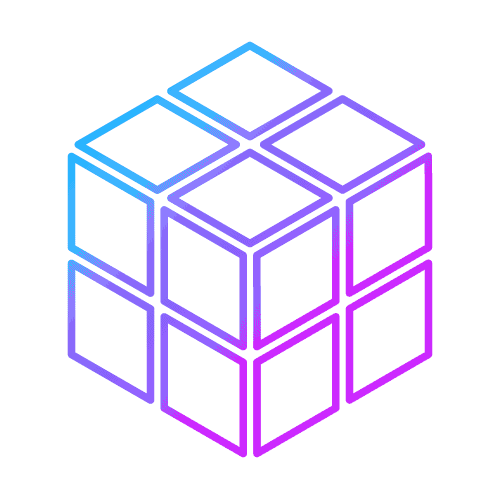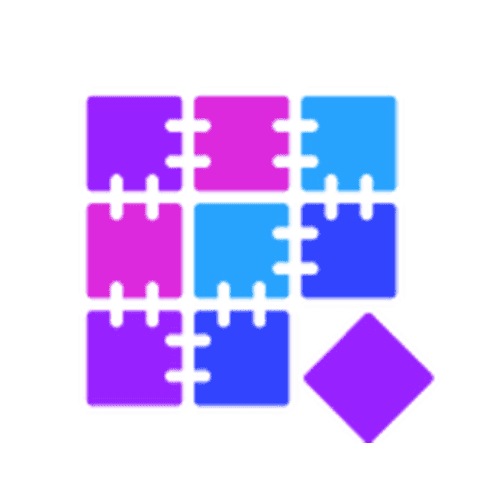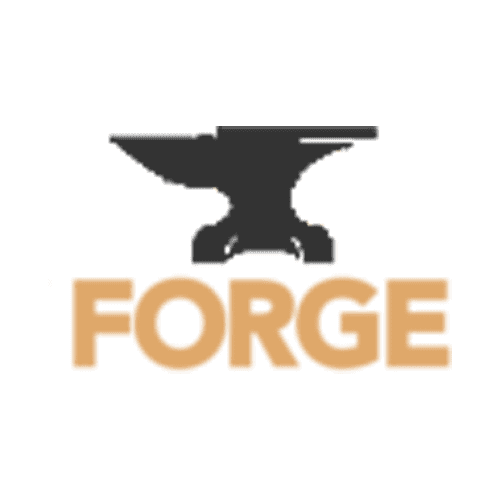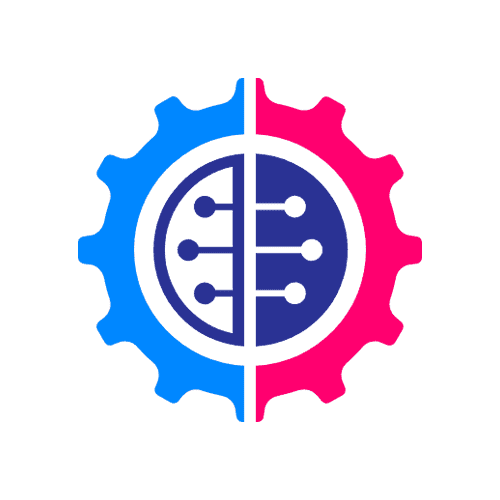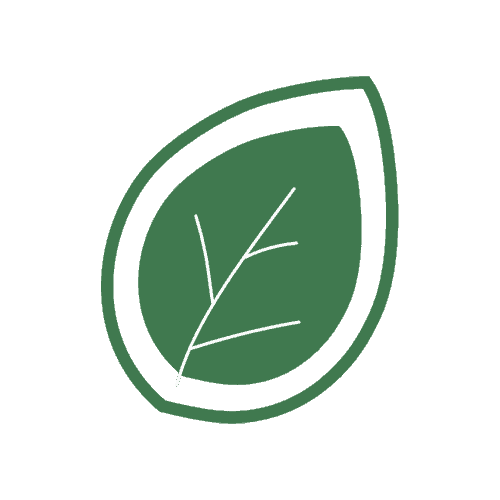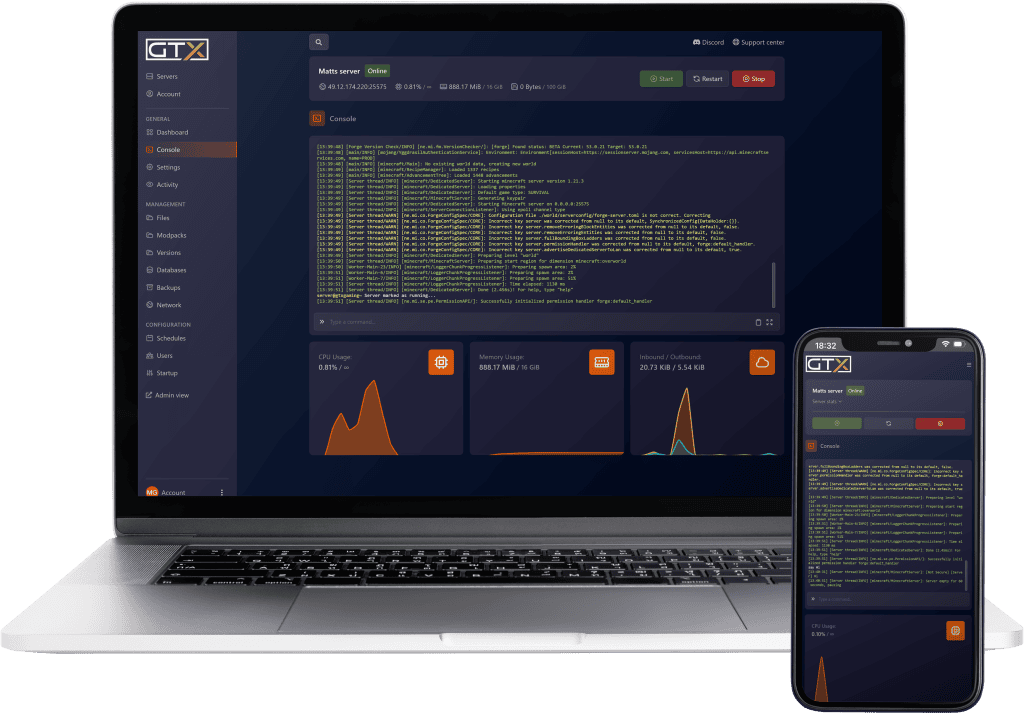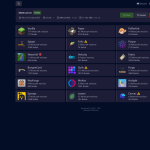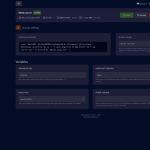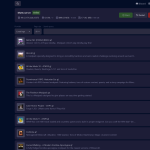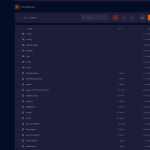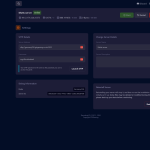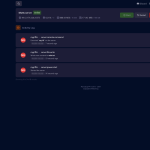FREE MINECRAFT SERVER
We are now offering free-for-life Minecraft servers.
- 3GB of memory free of charge
- Free for life
- Access to our Minecraft mod installer
- Limited to one Minecraft server per user.
- Full terms and conditions can be found here
Minecraft Game Server Packages
We have put together some Minecraft Hosting packages to help you understand what you need for the Minecraft server you plan to host. You can upgrade and downgrade at any time, and you will be credited on downgrade.

-
DIRT PLAN
-
1GB RAMUnlimited Players
-
£1.90 /month

-
SAND PLAN
-
2GB RAMUnlimited Players
-
£3.90 /month

-
COBBLESTONE PLAN
-
3GB RAMUnlimited Players
-
£5.80 /month

-
IRON PLAN
-
4GB RAMUnlimited Players
-
£7.80/month

-
GOLD PLAN
-
5GB RAMUnlimited Players
-
£9.70 /month

-
REDSTONE PLAN
-
6GB RAMUnlimited Players
-
£11.70 /month

-
DIAMOND PLAN
-
7GB RAMUnlimited Players
-
£13.65 /month

-
EMERALD PLAN
-
8GB RAMUnlimited Players
-
£15.60/month

-
OBSIDIAN PLAN
-
9GB RAMUnlimited Players
-
£17.59 /month

-
SPARTAN PLAN
-
10GB RAMUnlimited Players
-
£19.50 /month

-
ZEUS PLAN
-
12GB RAMUnlimited Players
-
£23.40 /month
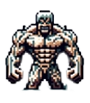
-
TITAN PLAN
-
16GB RAMUnlimited Players
-
£31.30/month
Minecraft Game Details
Minecraft is a popular sandbox video game that allows players to explore, build, and interact with a blocky, procedurally generated 3D world. It was created by Markus Persson (also known as Notch) and released by Mojang Studios in 2011. Over the years, it has become one of the best-selling video games of all time, appealing to players of all ages.
A Minecraft dedicated game server is a private game server for Minecraft. It allows you and your friends to play together in your own world with your own rules. You can customize the game, add mods, and control who can join. It’s more stable and has less lag than public servers, providing a better and smoother gaming experience.
Yes, you can upgrade your Minecraft server at any time after purchasing. This includes player slots, memory, hard disk space, and CPU priority. All upgrades are automatic except for the location move, for which you will need to contact us via a support ticket or live chat. You can also downgrade and a credit will be given.
Minecraft Server Hosting FAQ
Yes, you can easily migrate your Minecraft server's world to us. Whether your world is currently hosted on your local PC or with another provider, the process of transferring it to our servers is straightforward. If you're concerned about the migration process being complex, don't worry – we're here to assist you or can even handle the entire migration for you.
We've chosen to offer unlimited player slots for our Minecraft hosting services. Since Minecraft hosting is primarily billed based on memory usage, we believe it's better to provide unrestricted access to player slots instead of limiting the size of your player base.
GTXGaming offers a variety of customer support options tailored for Minecraft server issues, including:
24/7 Technical Support: GTX Gaming provides continuous technical support, ensuring timely assistance for any Minecraft server issues, regardless of when they occur.
Live Chat: This feature allows immediate connection with a support representative for quick queries and troubleshooting, often used for sales questions and straightforward issues.
Support Tickets: For complex Minecraft server issues, submitting a support ticket is recommended. These tickets are handled by skilled technicians for in-depth assistance and follow-ups.
Knowledge Base and Help Guides: A comprehensive collection of self-help resources is available on GTX Gaming's website, addressing common Minecraft server issues and questions.
Discord Community: Join the Discord community for advice and solutions from other experienced Minecraft users and GTX Gaming members.
Email Support: Sending an email to support@gtxgaming.co.uk automatically creates a support ticket linked to your client account, if registered.
Updates and Maintenance Notifications: GTX Gaming keeps customers informed about scheduled maintenance or updates that could impact server performance.
Each support avenue aims to provide prompt and effective solutions for Minecraft server issues, ensuring a seamless gaming experience. For the latest and most detailed information on their customer support, visit GTX Gaming's website or contact them directly.
We have a fantastic backup system for Valheim. Your valheim server will make a daily backup automatically. On top of that, you can make manual backups and restorations whenever you want and even download them to your PC.
You can cancel your Minecraft game server at any time by visiting the My Services page in the client area. You have the option to either cancel the server immediately or schedule the cancellation for the end of the billing cycle.