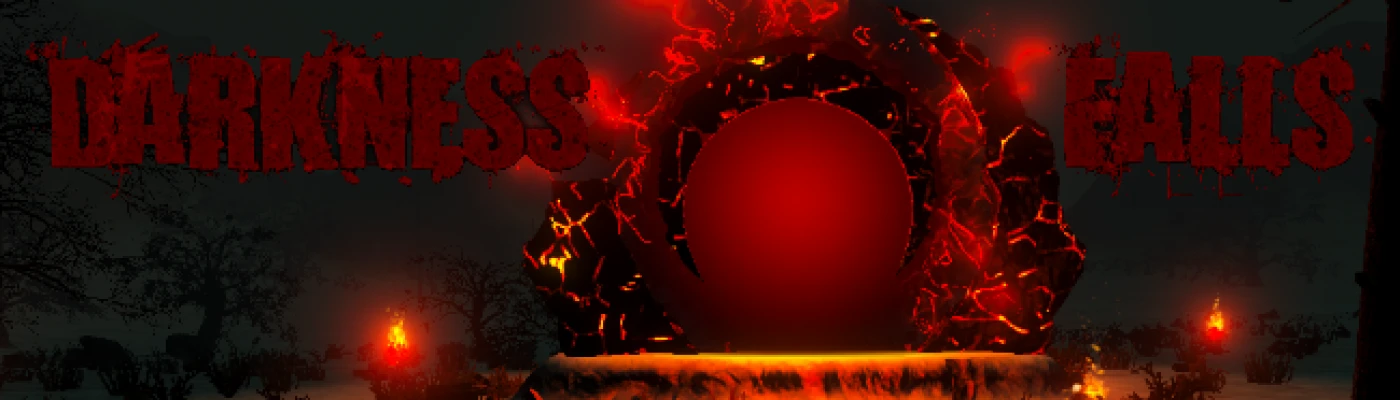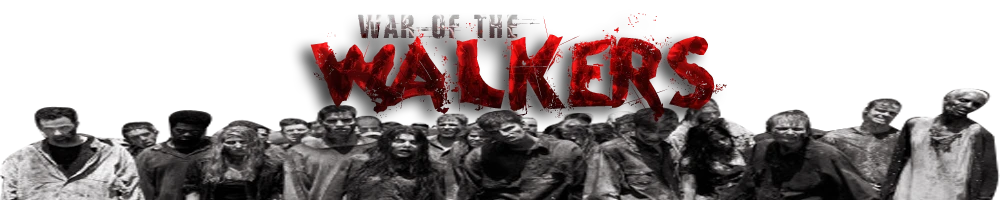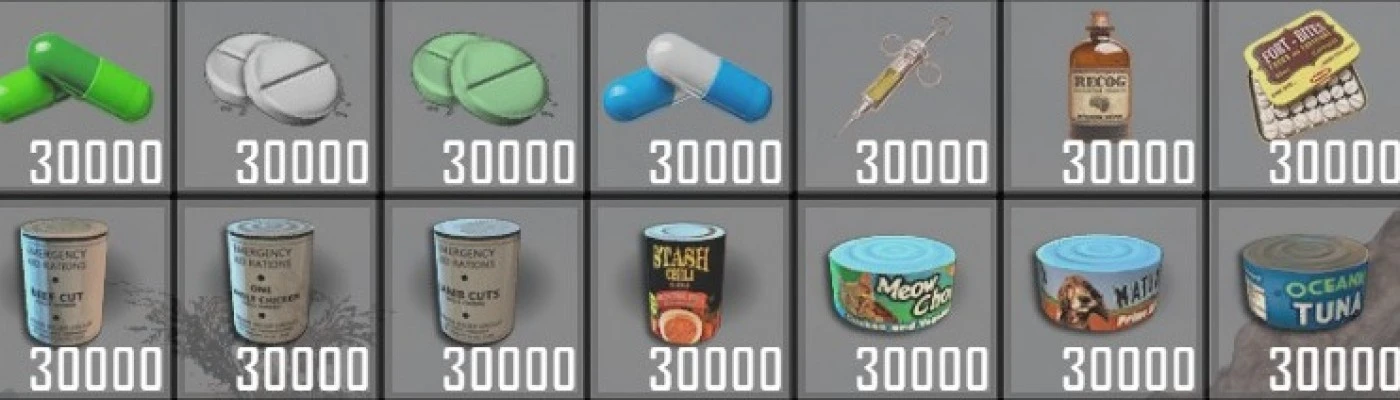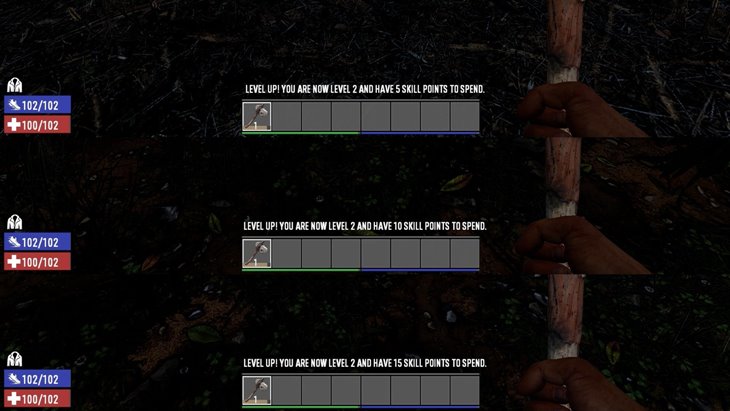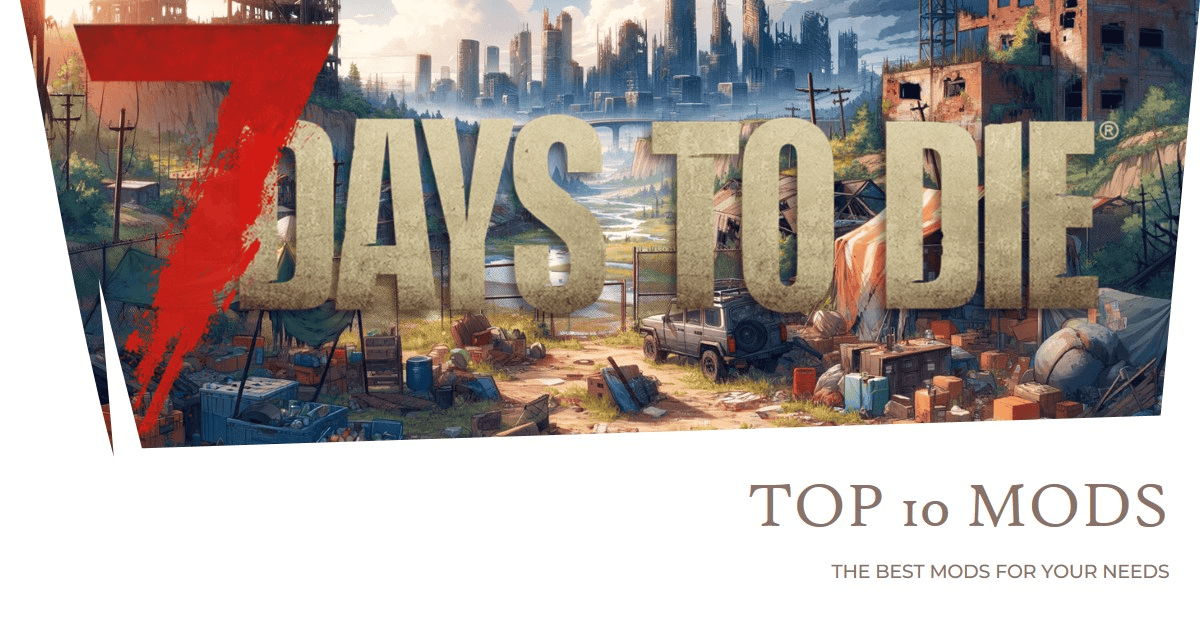
The zombie apocalypse is a relentless test of survival, and in 7 Days to Die, the stakes are higher than ever. But why simply survive when you can thrive? With the power of modding and your own dedicated 7 Days to Die server hosting, you're not just a survivor, you're the architect of your apocalypse. Craft unique challenges, tailor the world to your liking, and forge a community of survivors who share your vision.
From quality-of-life enhancements to game-changing overhauls, the world of 7 Days to Die mods is vast and ever-evolving. In this comprehensive guide, we'll unveil the best mods of 2024, handpicked to elevate your gameplay and empower your server. Whether you're a seasoned survivor or a newcomer to the modding scene, this guide will equip you with the knowledge and inspiration to create a 7 Days to Die experience that's uniquely yours.
SMX (Sirillion's Mod Xperience): The UI/HUD Overhaul
- Features: This mod is your one-stop shop for a complete UI/HUD makeover. It revamps every aspect of the 7DTD interface, from the in-game HUD to the menus and all the UI elements you interact with.
- Highlights: SMX isn't just about a new look. It's designed with a gritty, horror-inspired aesthetic that perfectly complements the game's atmosphere. While it gives everything a fresh coat of paint, it maintains the functionality of the vanilla UI, so you won't be fumbling around trying to find things. This makes it a top choice for both veteran players who want a visual refresh and newcomers who want a more immersive experience right from the start.
- Why It's a Must-Have: If you're tired of the vanilla UI or want to enhance the game's atmosphere, SMX is a game-changer. It's a comprehensive mod that transforms the way you interact with and perceive the world of 7DTD.
- Download: https://www.nexusmods.com/7daystodie/mods/22
Darkness Falls: A Challenging Overhaul for Veteran Survivors
-
Features: This mod drastically alters the early game, making it more challenging and resource-scarce. It adds new zombies, items, weapons, skills, and gameplay mechanics, and reintroduces elements from earlier Alpha versions of 7DTD.
-
Highlights:
- 8 Unique Classes: Choose from a variety of classes, each with 6 quests to complete.
- Expanded Inventory: Enjoy a 60-slot backpack and a 12-slot crafting queue.
- Custom UI: Features a redesigned UI with food/water bars conveniently located next to the hotbar.
- Tougher Zombies: Face increased zombie spawn rates, more dangerous nights, and formidable new enemies like the Behemoth.
- New Progression System: Experience a longer path to iron and steel tools, with scrap iron tools as a temporary alternative. Discover titanium as a new resource for advanced crafting.
- Revived Mechanics: Rediscover classic features like the Forge Ahead and Leather Tanning books, action skills, and skill books.
- Unique Crafting: Craft new items like clay bowls, sterile bandages, small engines, lead batteries, and even guns (with the rare Lathe).
- Enhanced Building: Utilize new workstations like the Advanced Forge and Mortar and Pestle. Build larger storage options like kitchen cabinets.
- Revamped Exploration: Explore new trader POIs, encounter guards and a guard captain, and discover hidden skill notes.
- Environmental Changes: Notice reduced grass spawns for better visibility and performance.
-
Why It's a Must-Have: If you're seeking a more challenging and immersive 7DTD experience, Darkness Falls delivers. It revamps core gameplay elements, adds depth and complexity, and keeps you on your toes with tougher enemies and a slower progression curve.
-
Download: Find Darkness Falls on Nexus Mods: https://www.nexusmods.com/7daystodie/mods/235
BDub's Vehicles (A21): Cruise the Apocalypse in Style
-
Features: This mod introduces a wide variety of vehicles to 7DTD, ranging from cars and trucks to helicopters and even a gyrocopter. It also adds a new Mechanic Trader with a unique POI (Point of Interest).
-
Highlights:
- Diverse Selection: Choose from over 20 vehicles, each with different speeds, fuel efficiencies, and storage capacities.
- Balanced Gameplay: Vehicles are balanced against vanilla gameplay, avoiding overpowered options.
- Crafting and Trading: Vehicle parts can be crafted, found in loot, or purchased from traders.
- Custom Trader: Explore a new Mechanic Trader POI with unique offerings.
- Heli Controls: Learn intuitive controls for helicopters, adding a new dimension to exploration and travel.
-
Why It's a Must-Have: If you're tired of walking or running everywhere in 7DTD, BDub's Vehicles is the perfect solution. It adds a fun and exciting element to the game, allowing you to explore the wasteland faster and in style.
-
Download: Download BDub's Vehicles from Nexus Mods: https://www.nexusmods.com/7daystodie/mods/342
Important Note: This mod must be installed on both the server and client-side for multiplayer use.
War of the Walkers: A Deep Dive into Survival and Progression
-
Features: This overhaul mod overhauls numerous core gameplay elements, adding depth, complexity, and new challenges to your 7DTD journey. It expands upon farming, introduces new ores and resources, revamps the loot system, and adds a host of new items, weapons, and enemies.
-
Highlights:
- Expanded Crafting and Skills: Farm crops, fish for food, craft new armor and weapons, and unlock a wider range of skills and perks.
- Unique Bosses: Encounter eight unique UMA (Undead Master Architect) bosses, each guarding special loot.
- Diverse Enemies: Face new zombie types like crawler zombies, snow zombies, and spider zombies.
- Overhauled Loot: Experience a loot system that scales with your player level, offering better rewards as you progress.
- Revamped Quests: Embark on 56 total quests in 7DTD, including treasure hunts, chain quests, and challenging tasks, for a comprehensive adventure.
- New Biomes and Weather: Explore biomes with adjusted resources and vegetation, and brave harsher weather conditions.
- Quality-of-Life Improvements: A revised GUI, a rest system for tired characters, and an immunity system that affects infection rates.
-
Why It's a Must-Have: If you're seeking a more comprehensive and engaging 7DTD experience, War of the Walkers is an excellent choice. Its extensive changes to gameplay mechanics, progression, and content offer a fresh take on the familiar apocalypse.
-
Download: Download War of the Walkers from Nexus Mods: https://www.nexusmods.com/7daystodie/mods/97
A21 - AGF - HUD PLUS: Enhance Your Gameplay with a Refined Interface
- Features: This mod enhances the 7DTD HUD with a focus on readability, clarity, and accessibility. It provides a compact and informative display of essential information, including health, stamina, food, water, level, XP, elevation, and temperature.
- Highlights:
- Compact and Readable: Easily monitor your vital stats with a well-organized and visually appealing layout.
- Improved Compass: Navigate with a wider and more accurate compass, featuring a helpful center mark.
- Enhanced Chat: Enjoy improved readability of chat messages, both sent and received.
- Organized Map Information: View map details in a dedicated section next to the map, with clear labels for easy reference.
- Crafting and Burning Timers: Keep track of crafting and burning times with convenient adjustments for better visibility.
- Menu Enhancements: View the date, time, and skull icons on all menus for quick access to important information.
- Quest Selection Made Easy: Navigate quest selections with a revamped interface featuring improved background, color coding, and POI names.
- Interactive Block and NPC Highlighting: Easily identify interactive blocks and NPCs with a simple color coordination system.
- Crafting Slots: Enjoy five evenly positioned crafting slots for efficient inventory management.
- Improved Location Display: View location names in a simplified format for better clarity, enhancing your 7DTD experience.
- No Location Pop-Up: Removes the pop-up that appears when wandering into a new location.
- Why It's a Must-Have: If you're looking to enhance your 7DTD experience with a clean, informative, and user-friendly HUD, this is a must-have. It's a comprehensive mod that streamlines the interface and improves the overall gameplay experience
- Download: Download A21 - AGF - HUD PLUS from Nexus Mods: https://www.nexusmods.com/7daystodie/mods/870
Installation:
- Download the A21 - AGF - HUD PLUS mod from the provided link.
- Extract the downloaded file into your 7DTD mods folder.
- Start the game and enjoy the enhanced HUD!
Additional Notes:
- This mod is compatible with both EAC on and off.
- It supports all 14 in-game languages.
- You can safely install HUDPlus on new or existing games.
- Removing HUDPlus from an existing game is also safe, ensuring your mods for 7 days don't conflict.
30K Stacks: Maximize Your Inventory Space
-
Features: This mod significantly increases the stack size of most items and some blocks in 7DTD. Instead of the standard stack limits, you can now carry up to 30,000 of many items.
-
Highlights:
- Massive Inventory Boost: Hoard vast quantities of resources, ammo, and other essentials.
- Streamlined Inventory Management: Spend less time juggling stacks and more time exploring and fighting.
- Compatibility: Works seamlessly with most other mods and doesn't require any additional dependencies.
-
Why It's a Must-Have: If you're tired of constantly running out of inventory space or micromanaging your stacks, 30K Stacks is a lifesaver. It's a simple yet incredibly effective mod that enhances your gameplay experience by eliminating one of the most frustrating aspects of survival.
-
Download: Download 30K Stacks from Nexus Mods: https://www.nexusmods.com/7daystodie/mods/157
Installation:
- Download the 30K Stacks mod from the provided link.
- Extract the downloaded file into your 7DTD mods folder.
- Start the game and enjoy your expanded inventory space, a feature offered by many of the best mods for 7DTD.
Important Note: Some blocks in 7DTD have hardcoded stack limits that cannot be modified by this mod.
Zombie Loot Drop Increase A20: Reap the Rewards of the Apocalypse
-
Features: This mod significantly increases the chances of zombies dropping loot, transforming your scavenging experience. Choose between -10%, 15%, 20%, or 25% increased drop rates, and enjoy a longer loot bag despawn time of 15 minutes (up from the vanilla 5 minutes).
-
Highlights:
- Customizable Loot: Tailor the drop rate to your preferred level of challenge and reward.
- Increased Efficiency: Gather resources and supplies more quickly, speeding up your progression.
- Extended Loot Availability: Gives you more time to collect loot before it vanishes.
-
Why It's a Must-Have: If you find yourself constantly scrounging for supplies or craving a faster-paced looting experience, Zombie Loot Drop Increase A20 is a must-have. It injects new excitement into every zombie encounter and makes resource gathering a more rewarding endeavor.
-
Download: Download Zombie Loot Drop Increase A20 from Nexus Mods: https://www.nexusmods.com/7daystodie/mods/168
Installation:
- Download the mod from the provided link.
- Extract the chosen loot percentage folder (e.g., "JRB_ZombieLootDrop_15") into your 7DTD mods folder.
- Start the game and enjoy the increased loot drops!
More Skill Points Per Level: Accelerate Your Character's Growth
-
Features: This mod simply does what it says: it increases the number of skill points you earn per level. In this 7DTD mod, you can choose from several options, gaining anywhere from 2 to 10 skill points per level instead of the default 1.
-
Highlights:
- Faster Progression: Unlock skills and perks more quickly, allowing you to specialize your character and adapt to different challenges.
- Customization: Choose the option that best suits your desired pace of progression.
- Easy to Install and Use: The mod is a single file, making it straightforward to add to your game.
-
Why It's a Must-Have: If you find the vanilla skill point gain too slow or want to experiment with different character builds more easily, this mod is a great addition. It gives you more control over your character's development and empowers you to create unique and powerful survivors.
-
Download: Download More Skill Points Per Level from Nexus Mods: https://www.nexusmods.com/7daystodie/mods/550
Installation:
- Download the mod from the provided link.
- Choose one file that matches your desired skill point gain (e.g., "MoreSkillPoints_10.xml" for 10 skill points per level).
- Create a "Mods" folder in your 7DTD directory if you don't already have one.
- Extract the chosen file into the Mods folder (e.g., 7DTD/Mods/More Skill Points/MoreSkillPoints_10.xml).
- Start the game and enjoy your accelerated skill progression!
Important Note: This mod is most effective on new saves. While it won't break your existing saves, you won't retroactively gain skill points for levels you've already earned.
OCB Stop Fuel Waste (A21): Conserve Fuel and Streamline Crafting
-
Features: This mod is a simple yet effective solution to a common frustration in 7DTD: wasted fuel. It automatically stops the burning of fuel in furnaces and forges when the production or smelting process is complete.
-
Highlights:
- Fuel Efficiency: Save valuable resources by eliminating unnecessary fuel consumption.
- Automated Convenience: No more manually monitoring your forges and furnaces to stop them at the right time.
- Smooth Integration: Works seamlessly with existing gameplay mechanics.
-
Why It's a Must-Have: If you're tired of wasting fuel or forgetting to stop your forges and furnaces when they're done, this mod is a must-have. It's a small quality-of-life improvement that can have a big impact on your resource management and overall gameplay experience.
-
Download: Download OCB Stop Fuel Waste (A21) from Nexus Mods: https://www.nexusmods.com/7daystodie/mods/1884
Installation:
- Download the mod from the provided link.
- Extract the contents into your 7DTD mods folder.
- Start the game, making sure to disable EAC (Easy Anti-Cheat), as this mod is not compatible with it.
Important Note: This mod should work for both single-player and multiplayer, but it hasn't been extensively tested in multiplayer environments. For multiplayer, ensure the mod is installed on both the server and client-side.
Firearms Expansion 4: Unleash a Massive Arsenal of New Weapons
- Features: This mod dramatically expands the arsenal of firearms in 7DTD, adding 30 new weapons across various categories, including pistols, SMGs, shotguns, rifles, and machine guns. It also introduces unique special weapons like the M134 Minigun and a Flamethrower.
- Highlights:
- Diverse Weaponry: Choose from a vast selection of firearms, each with unique stats and handling.
- Special Weapons: Wield devastating weapons like the Minigun, Flamethrower, Railgun, M82 Barrett, M1A2 Thompson, AA12, and M79 GL40.
- Compatibility with Vanilla Features: Most new weapons are compatible with existing ammo types, mods, and perks.
- Loot and Crafting: Some weapons can be crafted, while others are rare finds in loot or from traders.
- Regular Updates: The mod is frequently updated with new features and improvements.
- Why It's a Must-Have: If you're looking for more firepower and variety in your 7DTD experience, Firearms Expansion 4 is a must-have. It adds a whole new dimension to combat and exploration, giving you access to a wide range of powerful and exciting new tools of destruction.
- Download: Download Firearms Expansion 4 from Nexus Mods: https://www.nexusmods.com/7daystodie/mods/1335
-
Installation:
- Download the mod from the provided link.
- Extract the "Firearms Expansion 4" folder into your 7DTD Mods folder.
- Start the game and equip your new weapons!
Important Notes:
- Compatibility: This mod is designed for 7DTD Alpha 19.4 and may not work with newer or older versions.
- Multiplayer: Install on both server and client-side for multiplayer use.
- Mod Conflicts: Avoid using this mod with other mods that modify weapons, crafting, stats, or perks.
Disclaimer: This mod contains some known issues, such as missing hitboxes and incorrect or missing reloading animations for certain weapons.
Tips for Choosing the Best 7 Days to Die Mods
With thousands of mods available, choosing the right ones for your 7 Days to Die experience can be overwhelming. Here are some tips to help you find the perfect mods for your playstyle:
- Compatibility: Check if the mod is compatible with your game version and other installed mods. Incompatibility can lead to errors and crashes.
- Personal Preferences: Consider what you want to change or enhance in the game. Do you want a more challenging survival experience? Improved graphics? New weapons or vehicles?
- Gameplay Changes: Some mods, like the Darkness Falls mod, make significant changes to core gameplay mechanics in 7 Days to Die, while others are purely cosmetic. Choose mods that align with your desired gameplay style.
- Reviews and Ratings: Read reviews and check ratings on modding websites to get feedback from other players. This can help you gauge the quality and popularity of a mod.
- Mod Categories: Mods are often categorized by their function (e.g., gameplay, graphics, utilities). This can help you narrow down your search and find mods that address your specific interests.