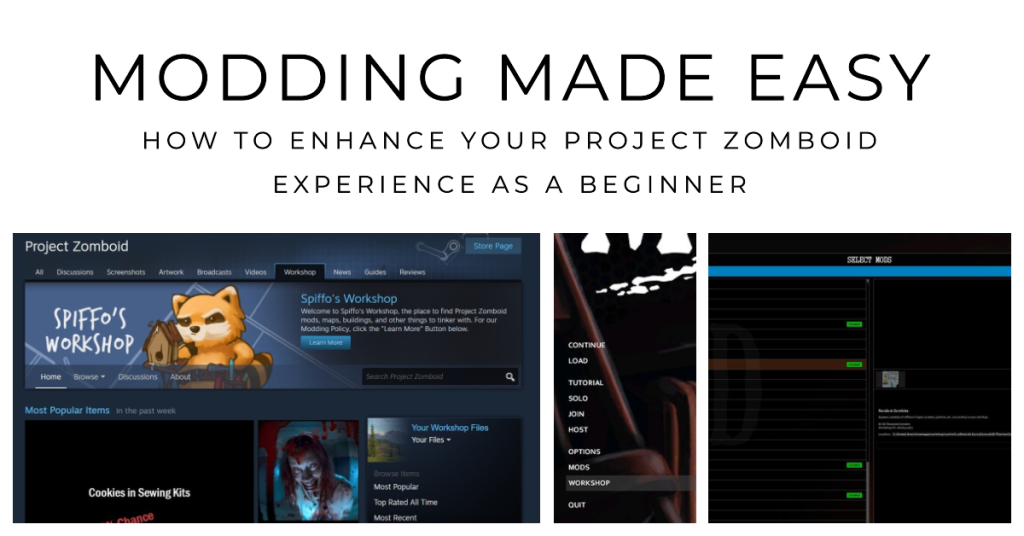If you're a fan of Project Zomboid, you've probably spent hours surviving the zombie apocalypse, scavenging for supplies, and fortifying your safe haven. But what if we told you that there's a way to take your gameplay to a whole new level? Welcome to the world of modding! In this guide, tailored for fellow gamers aged 18 to 30, we're going to show you how to dive into the exciting realm of modding in Project Zomboid. Get ready to enhance your gaming experience, add new features, and unleash your creativity in the world of the undead.
Understanding Mods: Unleashing Creativity in the Apocalypse
Before we delve into the modding universe, let's start with the basics. Mods, short for modifications, are user-created content that can alter various aspects of a game. In Project Zomboid, mods can range from new items, gameplay mechanics, visual enhancements, to entirely new experiences. Imagine crafting your own unique weapons, introducing new challenges, or even altering the very fabric of the game. The beauty of modding lies in its ability to give players the power to tailor their gaming experience to their preferences.
Preparing Your Game: Subscribing to Modding Magic
Getting started with mods is a breeze, thanks to the Steam Workshop. Launch Project Zomboid, head to the Steam Workshop, and you'll find a treasure trove of mods waiting to be explored. From additional content to game-changing modifications, the Workshop is your gateway to a plethora of possibilities. As a beginner, it's essential to ensure that the mods you choose are compatible with the current version of the game. The last thing you want is to experience crashes or conflicts due to outdated mods.
Installing Mods: Turning the Apocalypse to Your Advantage
Once you've found mods that pique your interest, installing them is straightforward. Simply hit the "Subscribe" button on a mod's Steam Workshop page, and it will automatically be added to your Project Zomboid mod collection. When you launch the game, you can manage your mods through the "Mods" tab in the main menu. Here, you can enable or disable mods with ease. If you encounter any issues during installation, fear not! Modding communities often have helpful resources to troubleshoot common problems.
Popular Beginner-Friendly Mods: Tailoring Your Apocalypse
Now that you're equipped with the modding basics, it's time to dive into some popular beginner-friendly mods. These mods are excellent choices for newcomers, as they enhance various aspects of the game without overwhelming you. Hydrocraft, for example, expands the crafting system with a plethora of new items and recipes, making survival even more immersive. More Build, on the other hand, offers additional building options to create your ideal post-apocalyptic shelter. Don't hesitate to explore these mods to see how they can elevate your gaming experience.
Creating Your Own Mods: Unleash Your Inner Creator
Feeling inspired to leave your mark on the apocalypse? Project Zomboid offers tools for aspiring mod creators. Lua scripting is at the heart of modding, allowing you to manipulate the game's mechanics, add custom content, and create unique gameplay experiences. As a beginner, it's best to start small. Experiment with changing item stats, adding new recipes, or tweaking gameplay values. Learning the basics of Lua scripting can open the door to endless possibilities, letting you craft your own survival narrative.
Modding Etiquette and Compatibility: A Harmonious Apocalypse
As you dive deeper into modding, remember that mod creators invest time and effort into their creations. Respect their work by providing feedback, reporting bugs, and adhering to their modding guidelines. Additionally, it's crucial to manage mod compatibility. Some mods may conflict with each other, leading to crashes or unexpected behavior. Read mod descriptions and community discussions to ensure that the mods you choose work harmoniously together.
Enhancing Visuals and Immersion: Customizing the Apocalypse
Enhancing your gaming experience isn't just about gameplay mechanics. Visual mods can significantly impact how you perceive the apocalypse. Mods like HD Terrain Replacements can breathe new life into the game world by improving textures and visual fidelity. If you're looking for a more atmospheric experience, consider mods that add weather effects, dynamic lighting, and ambient sounds. By enhancing visuals and immersion, you'll find yourself even more engrossed in the post-apocalyptic universe.
Modding isn't just for a solo game, what about joining friends and sharing those mods, in this article Solo versus Multiplayer: The Experiences in Project Zomboid we look at the differences of solo and multiplayer play throughs.
Gameplay Overhauls and Enhancements: Crafting Your Unique Experience
While some mods focus on aesthetics, others introduce gameplay overhauls that can revolutionize your approach to survival. ORGM, for example, introduces a plethora of new firearms and ammunition types, allowing for more diverse combat strategies. If you're seeking an entirely new challenge, mods like Survivors introduce new enemies, allies, and dynamic events that reshape the world around you. Exploring these gameplay-enhancing mods can add new layers of excitement to your gameplay.
Community and Modding Resources: Joining the Apocalypse Enthusiasts
One of the best aspects of modding is the sense of community that comes with it. Online forums, such as the Project Zomboid subreddit, are excellent places to connect with fellow players, share modding experiences, and seek advice. The official Project Zomboid website also provides resources and guides for aspiring modders. Engaging with the modding community can provide valuable insights, help you troubleshoot issues, and even inspire new ideas for your creations.
Conclusion: Crafting Your Apocalypse
In the world of Project Zomboid, modding offers a canvas for your creativity to flourish. From adding new challenges to shaping the very rules of survival, the modding community empowers players to forge their unique paths in the apocalypse. Whether you're an explorer, builder, or storyteller, modding allows you to shape the game to align with your vision. So, what are you waiting for? Dive into the vast expanse of mods, enhance your experience, and let your imagination run wild as you craft your own unforgettable apocalypse.
Enhance Your Gaming Experience with GTXGaming.co.uk's Support
Ready to embark on your modding journey in Project Zomboid? Looking for a seamless experience as you customize your gameplay? Look no further than gtxgaming.co.uk's Project Zomboid server hosting. With high-performance servers and a user-friendly interface, you can explore the world of mods with minimal hassle. Elevate your Project Zomboid adventure to new heights with a reliable and optimized server, ensuring that your modding escapades are as smooth as possible.