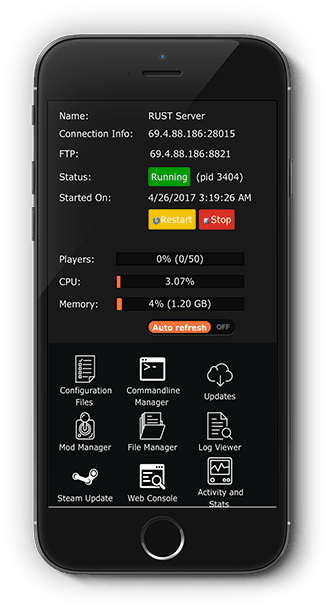Brand New GameCloud
GameCloud is our brand new feature for 2018.
CROSS TRAVEL
Full cross travel support. Link two or more servers together, host more maps.
PROCEDURAL MAP
Generate your own random maps with our amazing random map generator tool.
STEAM WORKSHOP
Download Steam workshop items with our easy to use tool.
AUTOMATIC MESSAGES
Schedule messages to be sent to your server at a time of your choosing.
OFFSITE BACKUPS
We make full backups of your Ark server every day, you will never lose data at GTX.
Ark Survival Evolved Hosting Key Features
Game Switching
Get bored with Ark? You can Game Switch to any other game we host with our easy switching tool. Switch back anytime you want.
Offsite Backups
We zip up your Ark Survival Evolved server on every reboot and upload it to our offsite backup NAS. You will never lose data at GTX. We hold data from every reboot for 60 days.
Workshop Manager
You can easily download any workshop item to your Ark server with our easy to use tool, it is built directly into our web interface. See the video titled "All Steam Workshop Mods" above.
Schedule Rcon
You can schedule any rcon command to be sent to your Ark server, for instance saveworld or send a message. This means you can send a message before a scheduled server update or reboot.
CrossTravel Cluster
You can add cluster two or more servers together. Cross travel is fully supported by gtxgaming and we can help you get it setup so you can host more than one map at once.
All Maps Supported
All maps are supported, including, The Island, Ragnarok, The Center, Scorched Earth, Valhalla, Exodus, Umassoura, The Moon Map, Terra Nova Initia, Shigo Islands, Madagascar, The Oldest World, Ragnarok, The Volcano, Procedural Map and many many more.
True Instant Setup
Our automation means your Ark Survival Evolved server will be up instantly no matter what time of day it is. As soon as you order go to the client area, services and get your username and password.
Procedural Generator Built In
Exclusive to GTX you can easily generate a map with our procedural options built into our control panel.
24 Hour no quibble refund. If you order an Ark server from us and are not entirely happy we will simply refund you.
Elegant Web Interface
With GTX you get full control of your game server via our beautiful web interface.

Raw Power
Safe & secure
GTXGaming makes extensive use of SSL encryption, database password md5 encryption and two-factor authentication across all of its services. Your personal information is 100% safe with us.
Help & Support
Support is open 24 hours a day, we are here for you and we pride ourselves on our high level of support and response time. Speak to us on live chat for a one to one.
Much more
Due to our investment in ownership, rather than renting, we are able to always give more to our customers than the next provider. Low margins and high quality delivered at very competitive prices. We give you extra.