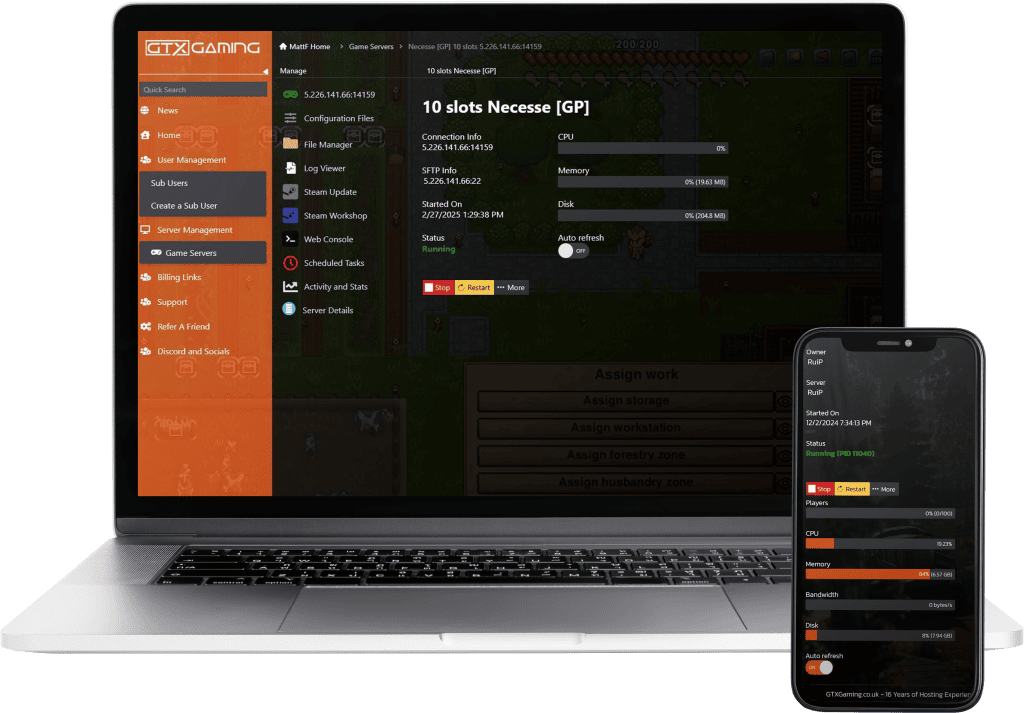Necesse 1.0 — Full Release Now Live
The long-awaited Necesse 1.0 update has officially launched, marking the game’s transition from Early Access to its full release. This update introduces a seamless infinite world, a completely redesigned Fallen Altar perk tree with 48 unique perks, new world migration tools, and a powerful final boss that rewards players with secret legendary weapons.
With upgraded performance, smoother progression, and refined settlement and crafting systems, Necesse 1.0 offers the most complete adventure experience to date. Explore, build, trade, and fight together in the newly expanded seamless world — perfect for long-term multiplayer worlds.
Our GTXGaming Necesse 1.0 servers are fully optimized for the latest release, featuring low latency hardware, automatic updates, daily backups, and full mod support. Instantly deploy your own dedicated Necesse server and experience the definitive version of the game today.