Minecraft Fire: How to Set the World Ablaze
You've decided you want to set your Minecraft world on fire. Not just a little fire, but a huge sweeping blaze of glory. You want to unleash the full fiery potential of Minecraft and see the world burn. Well, you've come to the right place. In this article, we'll show you how to ignite massive wildfires, craft the most destructive flame weapons, and cause fiery mayhem across the Overworld and Nether. We'll teach you how to craft fire charges, flame bows, and TNT cannons to wreak havoc on villages and anything else that gets in your way. You'll become an unstoppable force of destruction, leaving nothing but smoldering ruins and charred landscapes behind you. The power of fire is in your hands now - go set the world ablaze!
How Fire Spreads in Minecraft
Fire in Minecraft is dangerously contagious! Once a flame ignites, it spreads rapidly in all directions, consuming everything in its path.
The fire will spread to nearby flammable blocks, like wood, leaves, wool, and TNT. It creeps across these blocks in seconds, creating an inferno that can quickly rage out of control.
Fire also spreads through the air in Minecraft, jumping up to 5 blocks to set alight other flammable blocks. This allows fire to spread vertically and horizontally, surrounding you in a blazing hotbox.
To make matters worse, fire spreads faster when enclosed in non-flammable blocks like stone. The fire becomes a raging furnace, heating the air and nearby blocks to extreme temperatures until it finally escapes its confinement or burns itself out.
With so much kindling in Minecraft like trees, forests, and wooden buildings, once a fire starts it can lay waste to the landscape, destroying hours of work in minutes.
The only way to stop a fire is by removing its fuel source - flammable blocks. Replace wood, wool, and leaves with non-flammable blocks like stone, dirt or sand. You can also suffocate a fire by enclosing it in non-flammable blocks.
Water and splash potions of water or fire resistance can also help extinguish the flames and stop fire spread. But once a fire takes hold in Minecraft, the damage spreads as quickly as the flames, so prevention is always better than cure! Stay safe, be careful with flames, and build firebreaks to protect your world from the scorching devastation of wildfires.

Ways to Start Fires in Minecraft
Are you ready to watch the world burn? In Minecraft, fire is not just for survival - it’s for fun! There are so many ways to start raging infernos and unleash your inner pyromaniac.
Flint and Steel
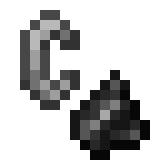 The classic way to spark a flame is with flint and steel. Strike your flint and steel on any solid, opaque block like stone, wood or dirt. Poof! You’ve got fire. Now light some trees ablaze or ignite TNT for an explosive good time.
The classic way to spark a flame is with flint and steel. Strike your flint and steel on any solid, opaque block like stone, wood or dirt. Poof! You’ve got fire. Now light some trees ablaze or ignite TNT for an explosive good time.
Lava Buckets
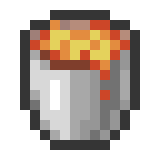 For huge fires, lava buckets are your best friend. Pour lava over flammable blocks like wood, leaves, wool or netherrack and the fire will spread rapidly. Lava also ignites TNT, so pour wisely!
For huge fires, lava buckets are your best friend. Pour lava over flammable blocks like wood, leaves, wool or netherrack and the fire will spread rapidly. Lava also ignites TNT, so pour wisely!
Fire Charges
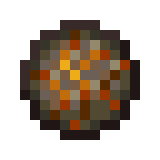 If you’ve got gunpowder, coal and blaze powder, you can craft fire charges to hurl fireballs and ignite anything in their path. Fire charges are ideal for lighting structures or forests on fire from a distance.
If you’ve got gunpowder, coal and blaze powder, you can craft fire charges to hurl fireballs and ignite anything in their path. Fire charges are ideal for lighting structures or forests on fire from a distance.
Natural Fire Spread
Sometimes fire starts on its own when lava flows into flammable blocks. Let the fire spread for a while, then try to contain it with water or by isolating the burning blocks. Or just sit back and watch the world burn!
Light it up, baby! There are so many ways to unleash your fiery side in Minecraft. Now get out there, start some fires and have fun - just be sure to extinguish them when you’re done. Happy burning!
Using Fire Charges and Flint & Steel
Lighting fires in Minecraft with fire charges and flint & steel is a blast! These incendiary items allow you to ignite the world and unleash your inner pyromaniac.
Fire charges can be used as ammunition for dispensers, or as a substitute for flint and steel. Unlike flint and steel, fire charges can be used to make fire at a distance. You can launch fireballs from your dispensers to set enemies ablaze or ignite wooden structures from far away. Fire charges really turn up the heat!
Flint and steel has a cool-down of 0.5 seconds, while fire charges can be spammed rapid-fire to instantly ignite large areas. If you want to quickly burn down a forest or light up the night, fire charges are the way to go. The ability to instantly set massive fires makes fire charges an arsonist’s best friend!
To get your hands on these fiery tools of destruction, craft flint and steel with one iron ingot and one flint, and craft fire charges with gunpowder, blaze powder, and coal or charcoal. Once you have your incendiary devices, go wild and unleash the flames! Set fire to trees, houses, mobs, or anything else that will burn. The world is your kindling!
Lighting destructive fires is extremely dangerous, so take proper precautions. Make sure to clear the area of anything flammable you don’t want burned and have water, fire resistance potions, or other means to extinguish the flames on hand in case the fire gets out of control. Most of all, have fun and bask in the glow of the raging inferno you’ve created! Burn, baby, burn!
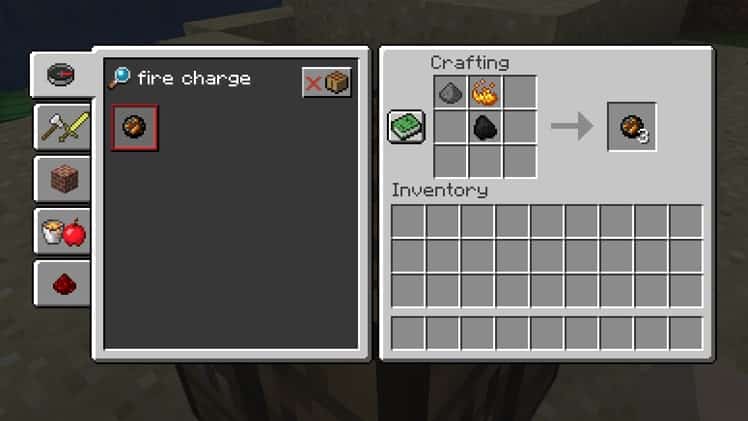
Stopping Fires Before They Spread
Having a fire spread out of control in Minecraft can be disastrous! But don't worry, with a few enchantments and smart tactics, you'll be a pro at stopping fires before they rage on.
Enchant Your Armor
The Fire Protection enchantment is your best friend against fiery foes. You can add Fire Protection to all of your armor pieces to seriously decrease the damage caused by both fire and lava. The higher the level of enchantment, the more protection it provides. Fire Protection IV is ideal and will make you nearly impervious to flames!
Have a Water Bucket Handy
Carrying a bucket of water is one of the simplest ways to put out fires. Just right-click the water bucket on the base of the fire to extinguish the flames. Having a full hotbar of water buckets is perfect for dealing with larger blazes. You'll be a one-man fire brigade!
Build Firebreaks
To stop fire from spreading between buildings or biomes, create "firebreaks" - gaps where there are no flammable blocks. Remove trees, leaves, and any other burnable materials in a 3 to 5 block wide break. Fires won't be able to jump this gap, so you've effectively contained it!
React Fast
The key to stopping any fire is reacting quickly. As soon as you see those flames spark up, rush over and start extinguishing them. Put out the fire at its base, and work your way up. The faster you respond, the less damage will be done. Stay alert while venturing in flammable biomes like forests and plains.
With the right enchantments, tools, and speedy reaction times, you'll become a pro at controlling fires in Minecraft. No blaze will be too hot to handle for you! Stay safe out there and watch out for creepers - we don't want any flaming explosions!
Creative Uses for Fire in Minecraft
You've started a new world in Minecraft and you're ready to unleash your inner pyromaniac! Fire in Minecraft can be extremely useful for builds and setting the mood, as long as you're careful. Let's look at some fiery ways to heat up your world.
Torches
 The simplest way to add fire is placing torches. Torches provide a light level of 14 and will melt nearby snow. Place them along paths to guide your way or in builds as decoration. For extra pizzazz, try redstone torches with their pulsing glow.
The simplest way to add fire is placing torches. Torches provide a light level of 14 and will melt nearby snow. Place them along paths to guide your way or in builds as decoration. For extra pizzazz, try redstone torches with their pulsing glow.
Fireplaces
 A cozy fireplace is perfect for a log cabin or tavern build. Construct a fireplace out of stone, cobblestone or netherrack and light the base on fire. The fire will spread upwards, creating a roaring blaze. Make sure there are no flammable blocks directly above the fireplace though! For added realism, build a chimney to vent the smoke.
A cozy fireplace is perfect for a log cabin or tavern build. Construct a fireplace out of stone, cobblestone or netherrack and light the base on fire. The fire will spread upwards, creating a roaring blaze. Make sure there are no flammable blocks directly above the fireplace though! For added realism, build a chimney to vent the smoke.
Lava
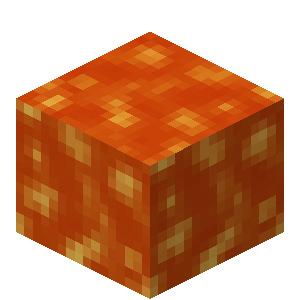 If you really want to turn up the heat, work with lava! Lava gives off a light level of 15 and will set alight any flammable block within 2-3 blocks of it. Create lava falls, lakes or incorporate lava into paths and builds. For safety, always keep fire resistance potions on hand in case of spills or accidents! Lava and water do not mix well, so be extremely careful.
If you really want to turn up the heat, work with lava! Lava gives off a light level of 15 and will set alight any flammable block within 2-3 blocks of it. Create lava falls, lakes or incorporate lava into paths and builds. For safety, always keep fire resistance potions on hand in case of spills or accidents! Lava and water do not mix well, so be extremely careful.
Nether Portals
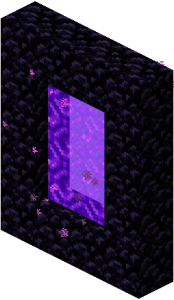 Light a nether portal on fire for an ominous, fiery gateway. The purple glow of an active nether portal combined with flames is a perfect ominous decor for scary builds. Just make sure not to step through, unless you want to end up in the Nether!
Light a nether portal on fire for an ominous, fiery gateway. The purple glow of an active nether portal combined with flames is a perfect ominous decor for scary builds. Just make sure not to step through, unless you want to end up in the Nether!
Unleash your creativity and start crafting with fire today. Just remember, while fire can be useful, it can also be dangerous. Always have materials on hand to contain and extinguish flames in case they start to spread out of control. Most of all, have fun and happy burning!
Conclusion
You now have all the tips and tricks you need to set your Minecraft world on fire. From starting small fires to massive infernos that rage for days, you can unleash fiery destruction upon the blocky landscape. Why stop at a few trees or buildings? Set entire biomes ablaze and watch as the flames spread like wildfire. The possibilities for pyromania are endless.
So don't hesitate - get out your Minecraft Server Hosting and flint & steel or lava bucket and start burning! There's a whole world of Minecraft out there waiting to be set alight by your hand. You'll never look at fire the same way again after unleashing the beast on your server. Your friends will log in and panic as their precious creations crumble into ashes and cinders at your feet. Mwa ha ha!
Unleash your inner arsonist today and set the world ablaze in Minecraft! The power of fire is in your hands. Let your creativity burn bright!



