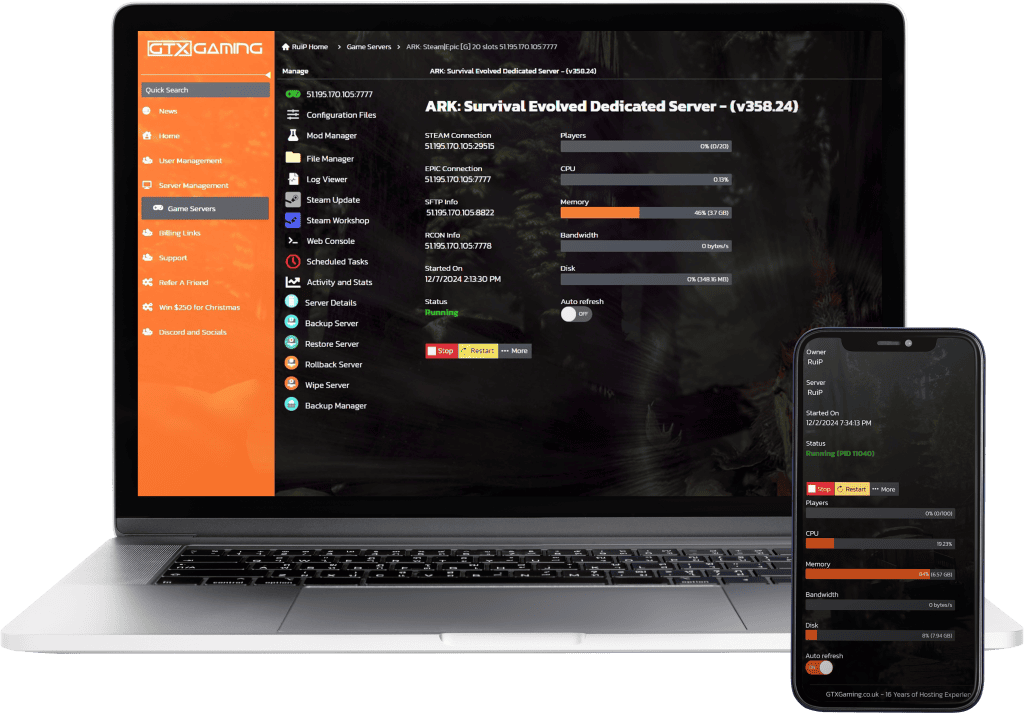ARK Server Hosting
ARK server hosting, designed for ARK Survival Evolved fans, with an advanced control panel and features.
HIGH CLOCK CPU
INSTANT SETUP ARK SERVER HOSTING
MONEY BACK GUARANTEE
ALL MAPS AND DLC's
BEYOND API PLUGIN SUPPORT
AQUATICA MAP
24/7 SUPPORT
DDOS PROTECTED
WORLDWIDE COVERAGE
AUTOMATIC TIMED MESSAGES
AUTOMATIC MOD UPDATER
CROSS TRAVEL
PROCEDURAL MAP
STEAM WORKSHOP
OFFSITE BACKUPS
THESE SERVERS ARE COMPATIBLE WTIH EPIC\STEAM ONLY
BASIC ARK GAME SERVER
- 10 Player Slots
- 8 GB Memory RAM
- Normal CPU Priority
- 100GB NVMe Storage
MEDIUM ARK GAME SERVER
- 10 Player Slots
- 14 GB Memory RAM
- Normal CPU Priority
- 100GB NVMe Storage
LARGE ARK GAME SERVER
- 40 Player Slots
- 14 GB Memory RAM
- Normal CPU Priority
- 100GB NVMe Storage
CUSTOM ARK GAME SERVER
- Choose Player Slots
- Choose Memory RAM
- Choose CPU Priority
- Choose NVMe Storage
ARK Server Hosting FAQ
Looking for a Survival Of The Fittest server?
Click the order button to order a Survival Of The Fittest game server.
A powerhouse of features with our Ark Survival Evolved Server Hosting
Cluster Support is available, simply order one server per map that you want to be clustered and then open a support ticket via our client area.
We can give discounts to multiple server purchases, enquire via live chat or via a support ticket.
24/7 SUPPORT
Our support is always open, night or day, public holidays, weekends, come rain or shine we are here to answer any queries you may have.
GAME SWITCHING
Here at GTX you can change your Ark server for any other game we host with a couple of clicks. Switch to any game whenever you want.
DDOS PROTECTED
All of our data centers have an enterprise level of DDOS protection. Always online servers.
WORLDWIDE COVERAGE
We cover the entire globe. Los Angeles, USA, Dallas, USA, New York, USA, Oregon, USA, Charlotte, USA, Miami, Florida, Quebec, Canada, London, England, Paris, France, Madrid, Spain, Frankfurt, Germany, Moscow, Russia, Stockholm, Sweden, Singapore, Malaysia, Sydney, Australia.
ENTERPRISE HARDWARE
We make extensive use of the Intel and Ryzen CPU Range. We have implemented models such as the 2288G and 13900K for Intel then Ryzen we range from 5800x all the way up to the 7950X3D.
NEW! AUTOMATIC MOD UPDATER
We have a specially designed mod updater that automatically detects when mod updates are available (sends a message to your server that updates will be installed) and then installs the latest version of all mods. Seamless operation.
ALL ARK DLC ARE SUPPORTED
We support all Ark Survival Evolved DLC's and implement them immediately upon release.
CROSS TRAVEL
Full cross travel support. Link unlimited amount servers together, host more maps or mods and travel between them with your dinos and gear.
PROCEDURAL MAP
Generate your own random maps with our amazing random map generator tool.
STEAM WORKSHOP
Download Steam workshop items with our easy to use tool. Install them straight to your server with a few clicks.
ARK SURVIVAL OF THE FITTEST
You can order ARK Survival Of The Fittest as a standalone game using the other order button above.
24 HOUR REFUND
If for some reason you are unhappy with our service, we will simply refund you. Enjoy your no risk purchase.
ALL MAPS SUPPORTED
We support all Ark maps, and if a new one is released we add it immediately without anyone have to ask us.
BEYOND-API PLUGIN SUPPORT
Install Beyond Api as 1 click from our Mod Manager. Request DLL access via Support ticket from our Client Area.
OFFSITE BACKUPS
Each time your server is restarted a clone backup will be auto-saved to our offsite backup machine, which includes your Saved folder and any API Plugins if you have any installed.
AUTOMATIC MESSAGES
Schedule messages to be sent to your server at a time of your choosing. Once setup it works automatically posting messages you see fit to your server.
Last Updated: July 22, 2025