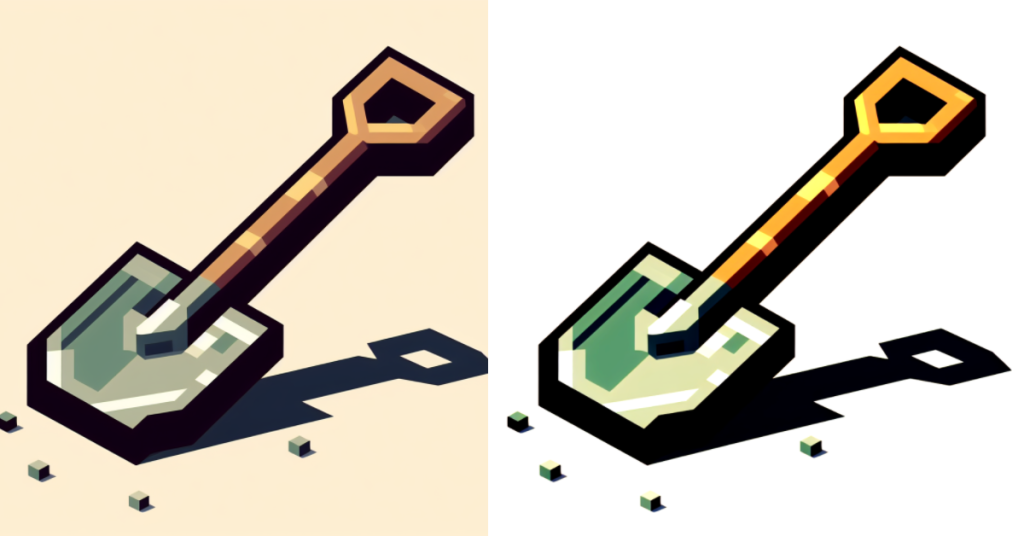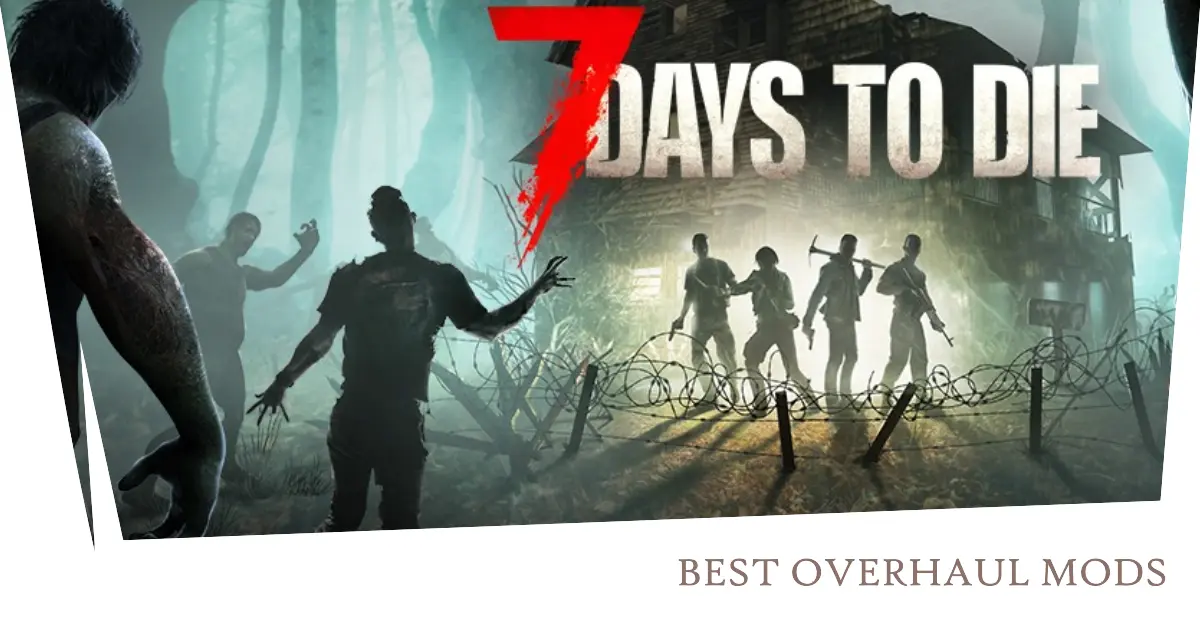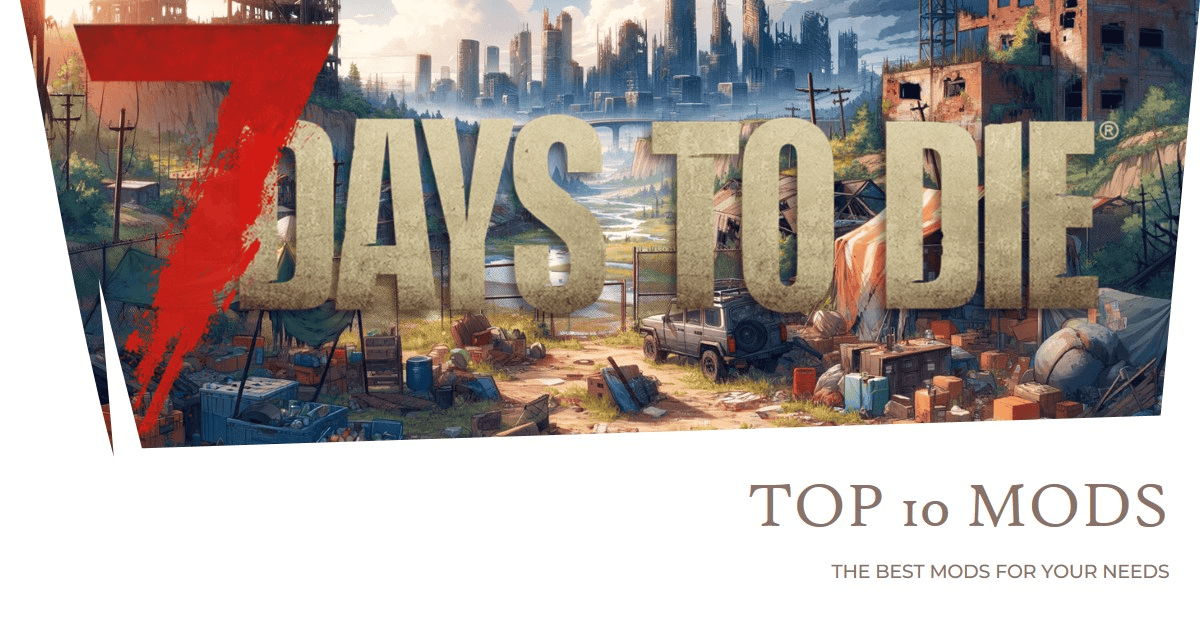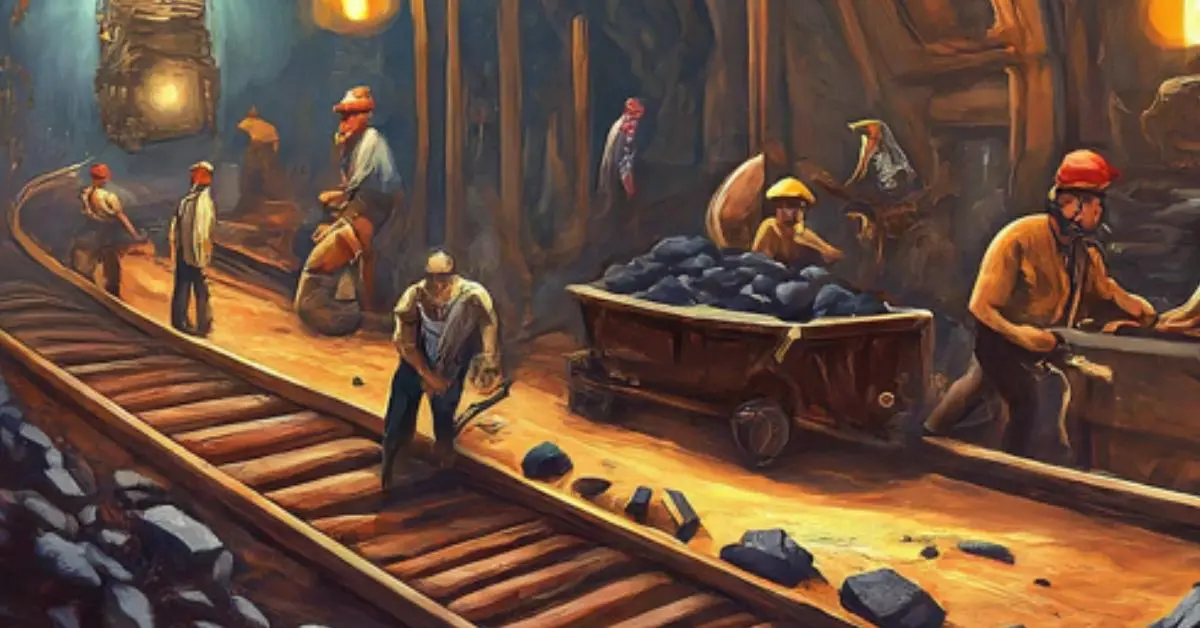Minecraft Campfire 101: Materials, Placement, and More
Minecraft Campfire 101: Materials, Placement, and More
Get ready for some s’mores and spooky stories because you’re about to become a Minecraft campfire master! There’s nothing quite like gathering around a warm fire under the stars in Minecraft. But to get that perfect campfire going, you need to know how to choose the right spot, gather the necessary supplies, and properly construct your fire. Don’t worry, we’ve got you covered with this complete guide to campfires in Minecraft. In no time, you’ll be a pro at selecting materials, finding the ideal location, and starting a roaring fire to light up the night. So grab your sticks, pull up a log, and get ready to make some memories around the campfire! This is going to be an adventure you won’t soon forget.
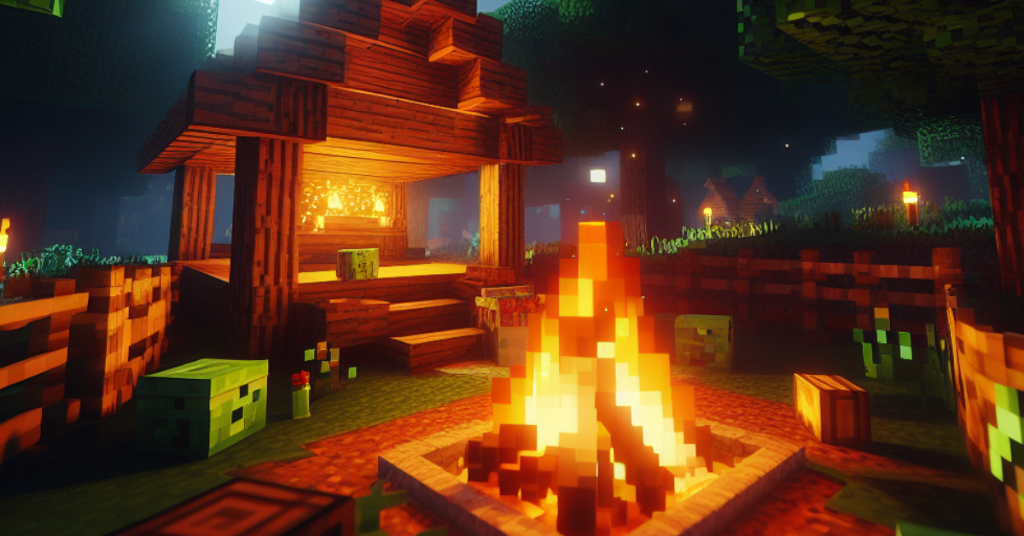
Gathering Materials for a Campfire in Minecraft
To get your campfire roaring in Minecraft, you'll need to gather a few essential materials.
Wood
You'll want oak, birch, or spruce wood - three logs of the same type should do the trick. Chop down some trees and grab your logs! The wood provides fuel for your fire to keep it going strong.

Sticks
Next, collect three sticks from the ground or by breaking leaf blocks. The sticks, combined with the logs, form the basic structure of your campfire.

Coal or Charcoal
Finally, dig up some coal ore underground or make charcoal from logs to use as a fire starter. Either one coal or charcoal lump is enough to get the flames going.
With your materials assembled, you're ready to find a spot for your campfire. Look for a clearing, beach, or open area and make sure there aren't any overhanging trees or flammable blocks above where you want to place your fire. Now just arrange your logs in a pyramid shape, place the sticks and coal in the center, use flint and steel to light it up and enjoy the warmth and light with friends!
Your campfire will burn out after a while, but you can keep it going by adding more fuel like logs, sticks, coal and charcoal. Make some s'mores, tell scary stories, or just sit back and stargaze - a cozy campfire is one of the simple pleasures of Minecraft. Happy crafting!
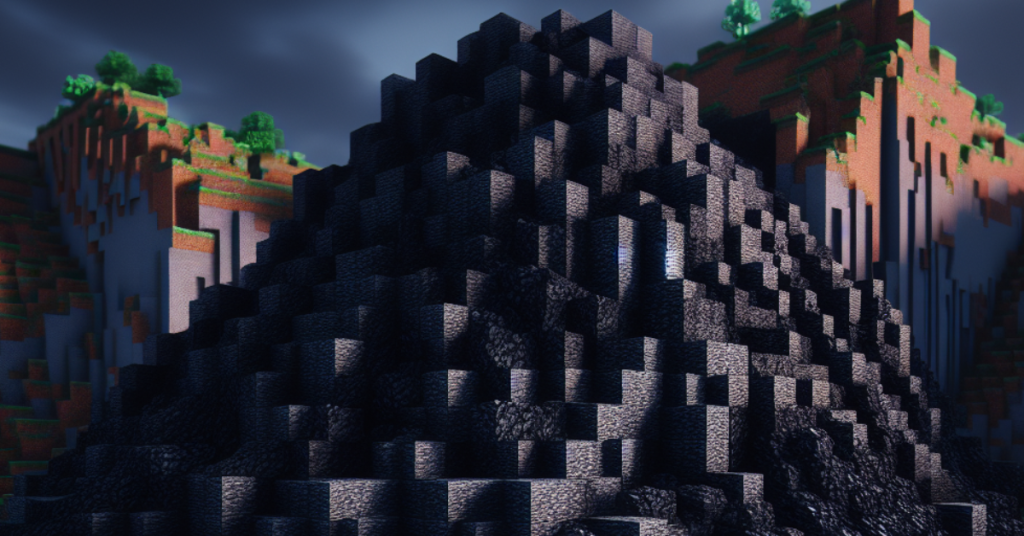
How to Build a Campfire in Minecraft
To build your very own campfire in Minecraft, you just need a few materials and a quick crafting session. Grab some sticks, wood, and coal or charcoal and you'll be cozying up to a crackling fire in no time!
Finding the Goods
First, collect at least 3 sticks, 3 logs or wooden planks, and 1 piece of coal or charcoal. Punch some trees to get wood and sticks, then mine some coal ore and you'll have everything you need.

Light My Fire!
Next, open your crafting table or inventory and place the ingredients on the grid. Put the 3 sticks in a row across the bottom, the 3 wood or logs in a row across the middle, and the coal or charcoal in the center. This will give you a campfire item - congratulations, you did it!

The Perfect Spot
Now find a good spot for your new campfire. Look for a flat, open area away from overhanging trees. Place your campfire down and use a flint and steel or fire charge to light that bad boy up! Your campfire will burn for a while, keeping you and your friends nice and toasty.
Campfires are a fun way to bring warmth and light to your Minecraft world. Enjoy some roasted meat or marshmallows with friends, tell scary stories, or just take in the peaceful ambiance of the flickering flames. Building a campfire is easy once you have the right stuff, so get out there and start crafting! The adventure awaits.

Lighting Your Minecraft Campfire
Lighting your campfire in Minecraft is a fun and useful skill to have! Once you have your firepit set up and stocked with fuel, you’re ready to get cozy by the fire.
Flint and Steel
The easiest way to light your campfire is with a flint and steel. Simply right-click the campfire with the flint and steel in your hand. Poof! Your campfire will burst into cheery orange flames.

- Flint and steel can be crafted with one iron ingot and one flint.
- Flint is commonly found when mining gravel blocks.
- Iron ingots are made by smelting iron ore in a furnace.
Other Ignition Sources
If you don’t have flint and steel, don’t worry - there are a couple other ways to get your campfire crackling in no time.
- Use a fire charge. Fire charges can be found in Nether fortresses or crafted with one coal, one blaze powder, and one gunpowder. Right-click the campfire with a fire charge to light it.

- Light it with lava. Carefully pour a lava bucket over the campfire and the logs will ignite automatically. Make sure to stand back to avoid getting burned!
- Ask a friend for help. If another player has flint and steel or fire charges, have them light the campfire for you. Teamwork makes the dream work!
Now kick back, roast some marshmallows or cook up some meat, and enjoy the warm glow of your Minecraft campfire! Lighting a campfire is a useful skill for exploration, surviving nights, or just setting a cozy ambiance. Your adventures in Minecraft will be brighter and more fun with the power of fire at your fingertips. Stay warm out there!

Extinguishing and Relighting a Campfire
Campfires are a fun part of Minecraft, providing warmth and a cozy ambiance. Luckily, extinguishing a campfire is super simple. Just grab your shovel or a splash water bottle and get to work!

Using a Shovel
A shovel is all you need to snuff out a campfire. Simply interact with the campfire by right-clicking on it while holding a shovel. Poof! The flames will disappear instantly, leaving behind a smoking campfire block.
Splashing Some H2O
If you prefer to take a more direct approach, grab a splash water bottle or bucket of water and toss the contents onto the flames. The water will douse the fire immediately, turning the campfire block into a regular fire block. For maximum effect, aim for the base of the flames where they meet the logs. Splash away and watch the fire sizzle out!

Other Methods
There are a couple other ways to extinguish a campfire in Minecraft:
•Waterlogging - Place a water source block directly next to the campfire. The water will flow over the top of the campfire, dousing the flames.
•Wait it Out - If you're feeling patient, simply wait for the campfire to burn out on its own. Campfires will extinguish themselves after a random amount of time, usually 5 to 30 minutes. The campfire block will remain but without the flames.
Relighting a campfire is just as simple - just use a flint and steel or fire charge on the campfire block and the flames will reignite instantly. Enjoy your campfire and happy crafting! Let the warmth and glow brighten your night. When you're ready to move on, extinguishing the fire is a cinch. Put those flames out in a flash and head off on your next adventure. The possibilities are endless in Minecraft!
Unique Uses for Campfires in Minecraft
Campfires in Minecraft aren't just for staying warm at night! There are some really unique ways you can use campfires in the game.
Spreading Fire
Campfires are perfect for lighting TNT or setting fire to blocks that can burn. Place a campfire under some TNT and boom- instant detonation! You can also use campfires to safely burn wood, leaves and wool. Just make sure to contain the fire so it doesn't get out of control.
Damaging Mobs
Did you know campfires actually damage mobs? Place a few campfires together and lure unsuspecting mobs into the fire for some damage over time. Skeletons, zombies and spiders will walk right into the flames, taking damage until they die or escape the fire. This works great for farms or just thinning out the mob population around your base.

Smoke Signals
Campfires produce smoke that rises up into the sky, making them ideal for creating smoke signals. Set up a few campfires in a pattern and light them when you want to send up a smoke signal to other players. Have a code in place so other players know what the different smoke signal patterns mean. This is a fun way to communicate or set up a distress signal if you get lost!
Decoration
Don't underestimate the decorative power of campfires! Campfires can be used to create cozy sitting areas, light up paths, or add atmosphere to builds. Put out a campfire by right-clicking it with a shovel and it will remain unlit but still produce smoke. Group multiple unlit campfires together for maximum effect. Get creative - there are so many ways to use campfires as decoration!
Campfires in Minecraft have a lot more uses than just cooking food and providing light. Give some of these unique uses a try and you'll be mastering campfires in no time!

Conclusion
You now have all the tools and knowledge to get cozy around a crackling campfire under the starry sky, just like our ancient ancestors. Get your Minecraft server hosting, gather your sticks, place your campfire in a safe spot, light it up and enjoy the warmth and ambiance. Cook up some tasty treats on the fire or just sit back and gaze into the flickering flames. The possibilities are as endless as your imagination. May your campfire nights be memorable, your s’mores be gooey and your scary stories spooky. The campfire awaits, so get out there and get crafting! What adventure will the light of your campfire illuminate tonight? The choice is yours. Happy camping!