Valheim Console and Cheat Commands
Valheim Console and Cheat Commands
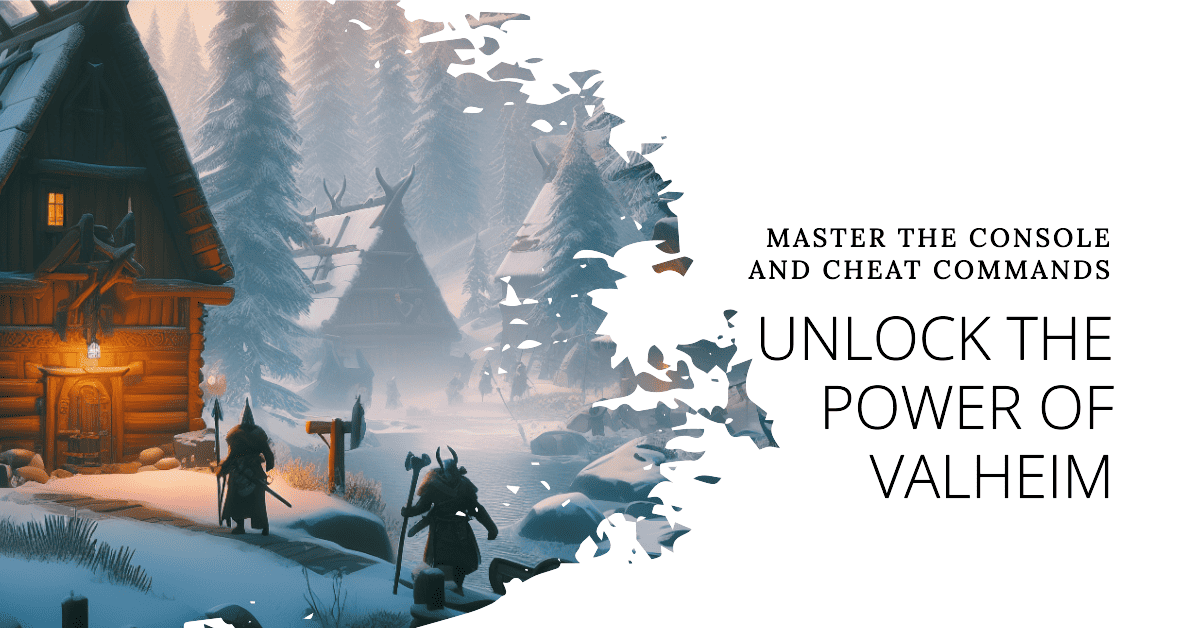
Valheim Console Commands
To access the console in Valheim, press F5. This will display a prompt at the top left where you can enter commands. Console commands allow you to manipulate the game world in ways not normally possible. It is useful to have a Valheim server but you can do this if you are admin on any server.
How to Enable and Access the Console in Valheim
To enable and access the console in Valheim, follow these steps:
Verify Your Settings
First, you’ll need to enable console commands in Valheim. Open the game’s properties in Steam, select ‘SET LAUNCH OPTIONS...’ and enter ‘-console’. Then launch the game.
Accessing the Console
Once in-game, you can open the console by pressing F5 or FN + F5 on your keyboard. The console will appear at the top left of your screen.
To enter commands, simply type them into the console and press ENTER. For example, to give yourself some wood, enter ‘spawn Wood 10’ and press ENTER. You'll see 'Spawned 10 Wood' appear onscreen and the items will be added to your inventory.
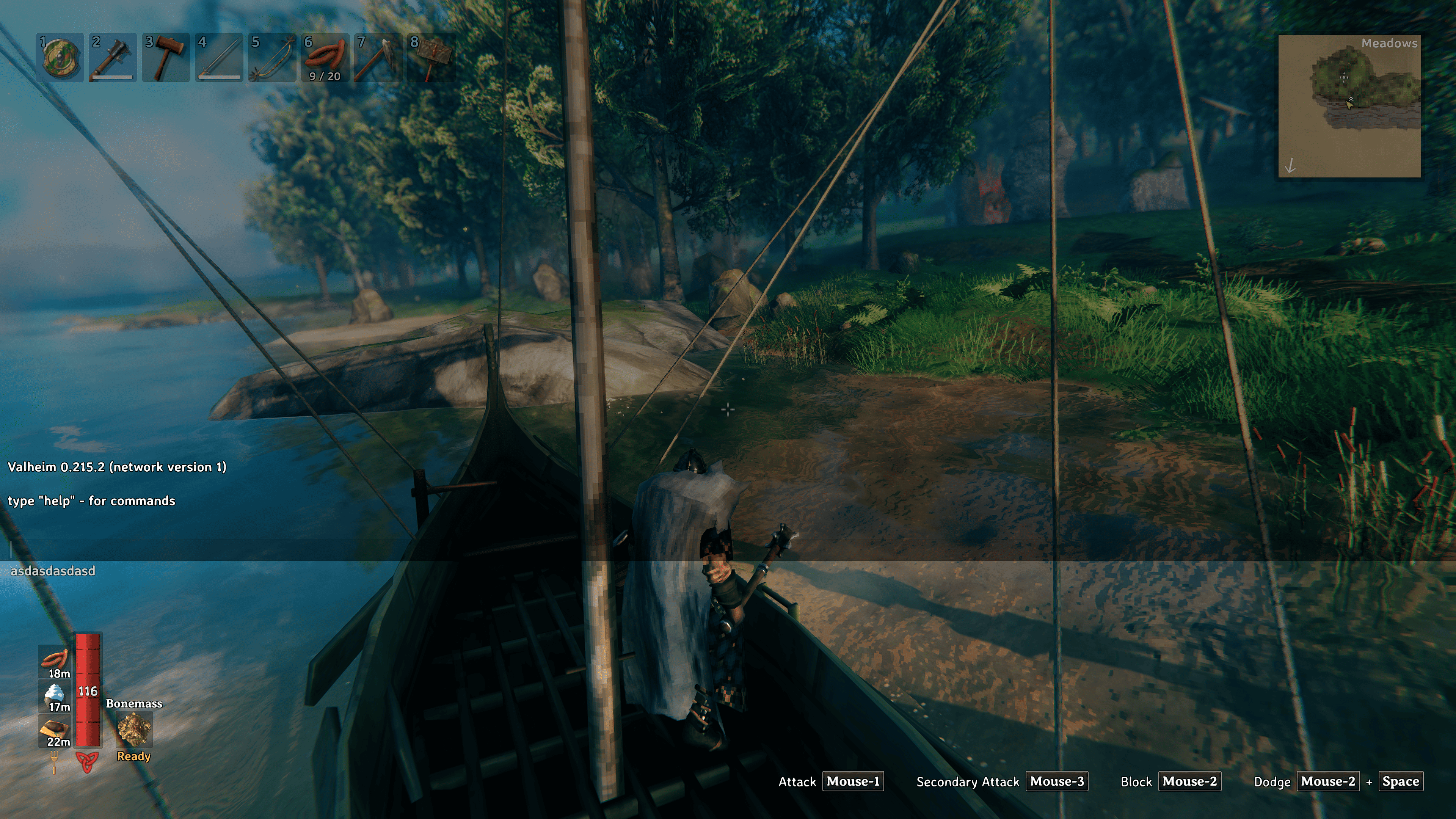
Valheim Character Commands
| Command | Description | Variables |
|---|---|---|
| god | Enables God mode, making the player invulnerable. | N/A |
| ghost | Makes the player invisible and ignored by enemies. | N/A |
| heal | Fully restores the player's health. | N/A |
| raiseskill | Increases a specified skill by a given amount. | [skill] [amount] |
| resetcharacter | Resets all your character's skills and inventory. | N/A |
| tame | Tames all nearby tameable animals. | N/A |
| pos | Displays your current coordinates. | N/A |
| goto | Teleports you to specified coordinates. | [x] [y] [z] |
| settime | Sets the time of day. | [day] [time] |
| kill | Kills the player instantly. | N/A |
| sethealth | Sets the player's health to a specified value. | [value] |
| setstamina | Sets the player's stamina to a specified value. | [value] |
| setinventory | Alters the player's inventory in a specified manner. | [inventory specifications] |
| additem | Adds a specified item to the player's inventory. | [item] [amount] |
| removeitem | Removes a specified item from the player's inventory. | [item] [amount] |
| spawn | Spawns a specified entity or object near the player. | [entity] [amount] |
| setweather | Changes the weather to a specified type. | [weather type] |
| kick | Kicks a player from the server (multiplayer). | [player name] |
| ban | Bans a player from the server (multiplayer). | [player name] |
| unban | Unbans a player from the server (multiplayer). | [player name] |



